One of the features of EasyRoll is that it has a utility called Discover that allows your PC to go and find any modules that may be physically connected to you network regardless of the I.P. address settings of your PC or the I.P. address settings of the modules
| Clicking the Discover button will cause the list box to populate with all the modules in all Subnets that your PC can see out on the network. In this example you can see that 112 Nodes were discovered. | 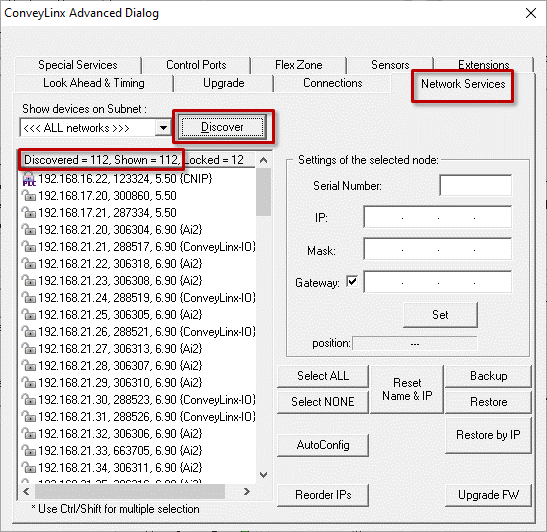 |
| The drop-down box at the top of the list box lets you filter the list by Subnet. In this example we are selecting the 192.168.25 Subnet. | 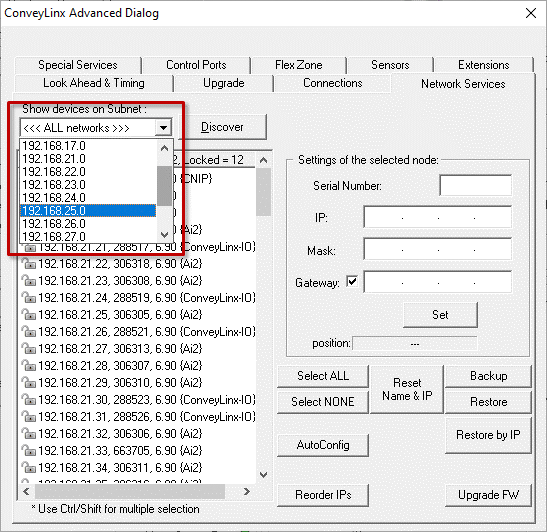 |
| Double-click any one of the line items in the list to display its properties. In this example we double clicked the first item to show its properties data. | 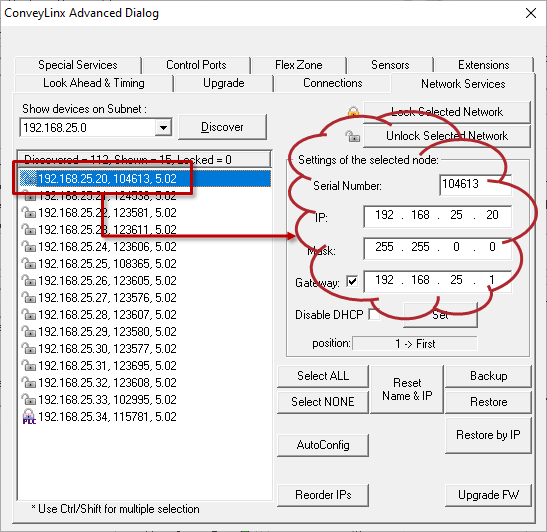 |
| Once a modules data has been selected, you can change its properties. In this example we changed the 3rd octet of the I.P. address from 25 to 37. Once you have edited the data, click the Set button and the changes are sent to the module. | 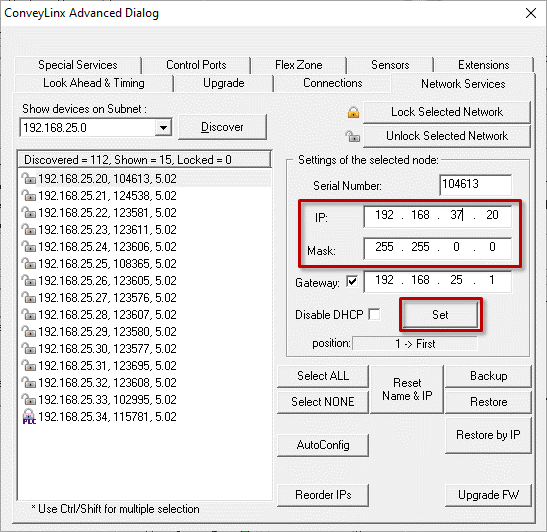 |


