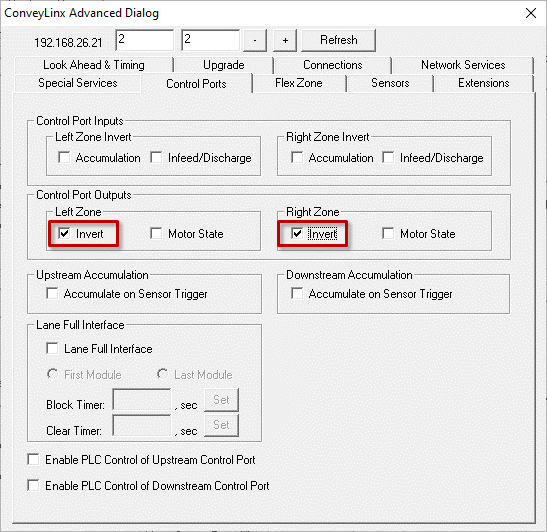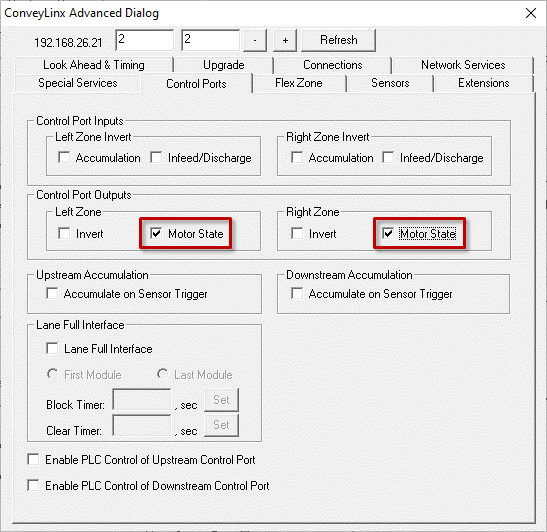!Control Port outputs are very low power. You need to use an SE Module to connect your external device.
| The default Control Port Output configuration signal is “ON” or logical “1” to indicate to external controls that it is associated zone is occupied. By clicking the associated Invert check box, the module will make the output “OFF” or logical “0” when its associated zone is occupied |
![]() |
| The default operation of each Control Port Output signal is to indicate whether the zone is blocked. You can change this operation to indicate that the motor is running instead of zone blocked by clicking the Motor State checkbox. Please note that the Invert function applies to this option as well |
![]() |
!Please note that if you select the Motor State option on a module that is an Extension of another module, the Control Port Output will not energize. The Motor State output only energizes on the module with the zone that is controlling the Extension. See the Extensions Tab topic for more details.