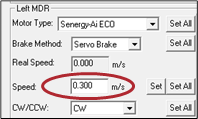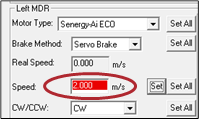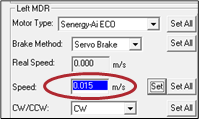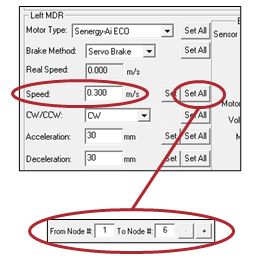The Speed setting value is in meters per second (m/s). The Senergy-Ai motor roller contains data as to its gear reduction ratio and roller diameter that is readable by the ConveyLinx-Ai Family Module. EasyRoll then uses this information to indicate whether the speed you enter is valid for the connected roller.
Setting Speed Value
| For our example roller, entering a value of “0.300” for the speed and clicking Set will set the speed to 0.3 m/s for the roller. If the background of the speed entry box remains white, then the speed is valid for the roller part number detected by the module |
![]() |
Speed Setting Too High
| For our example roller, entering a speed of 2 m/s is over its allowable maximum speed. The background of the speed entry box will change to red indicating the speed setting is too high |
![]() |
*Setting the speed too high will result in the motor running at is maximum defined speed
Speed Setting Too Low
| For our example roller, entering a speed of 0.1 m/s is under its allowable minimum speed. The background of the speed entry box will change to blue indicating the speed setting is too low |
![]() |
*Setting the speed too low will result in the motor running at is minimum defined speed
Setting Same Speed for Multiple Modules
| Type in the desired speed in m/s. You can also use the Set All button to set the entered speed to each motor in the From Node # / To Node # boxes. In this example the Left MDRs from nodes 1 thru 6 will each get the same speed setting |
![]() |