The Extensions Tab allows you to extend or “slave” single or multiple zones to one “master” zone. An example situation could be that you have for example certain length zones and on a given conveyor line there is a need for an extra partial zone that is too short to be a functional zone that accumulates a carton, but at the same time it is long enough that mechanically you need to have an MDR in that zone. In this situation you would like to provide a module and an MDR but no sensor and you want this zone to run its MDR when either its adjacent upstream or downstream zone is also running. In essence you want to make this partial zone a logical extension to one of its neighbors.
Example for Using Extensions for a Lift Gate
A common use of the Extension mode configuration available from the Connections tab selection is for a powered lift gate. In this example the module on the lifting or gate portion of conveyor has an MDR and no photo-sensors. Normal operation when the gate is down is for the MDR on the gate to run when its immediate downstream zone runs so as to create “one long logical zone”. This means that if a carton is accumulated on the upstream zone of Node 192.168.21.23; a carton arriving at the downstream zone of Node 192.168.21.21 will stop and accumulate and no loads will ever be logically accumulated or stopped on the gate portion. In order to accomplish this, all we need to do is instruct Node 192.168.21.22 to be an Extension of its downstream neighbor Node 192.168.21.23
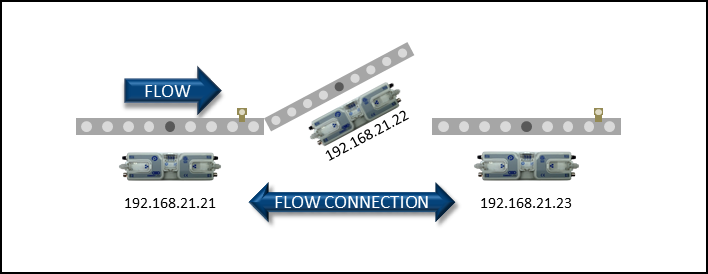
| In the Advanced Dialog, navigate to Node 3 and click the Extensions Tab. Notice that Node 3’s IP address 192.168.21.22 is filled in. In the drop-down box, select Downstream and click Apply. Note that this may take a few seconds to complete | 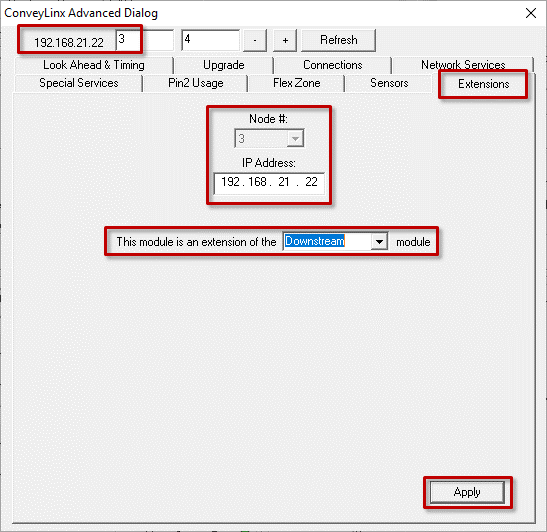 |
| After clicking Apply, the screen will update and show you that the module has been configured as an extension or “slave” of its downstream neighbor | 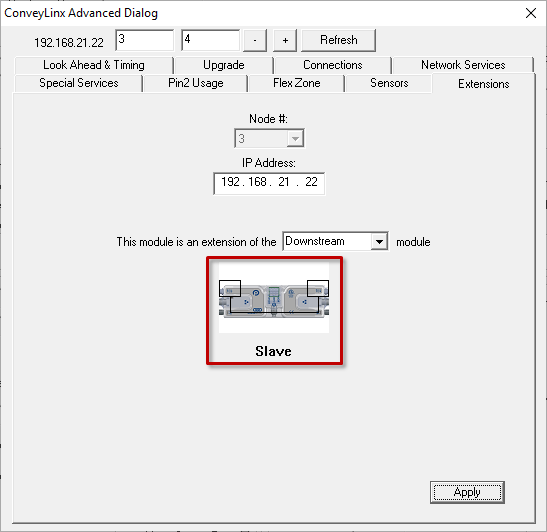 |
| Now if you navigate back to Node 2 and look at the Connections Tab, you can see that the downstream connection of Node 2 is now Node 4 instead of Node 3 | 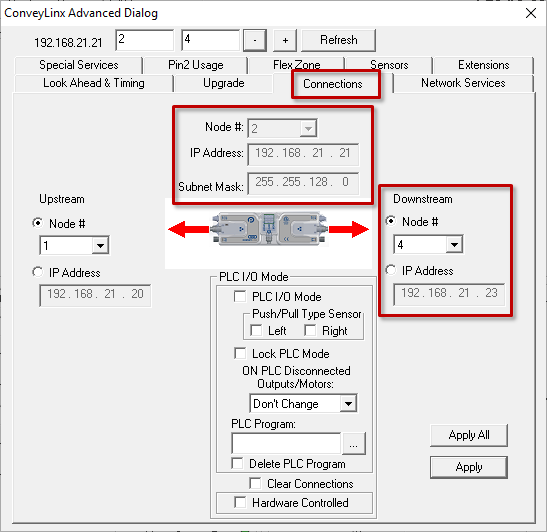 |
| And then when you navigate to Node 4, you can see that its upstream connection is now Node 2 instead of Node 3 | 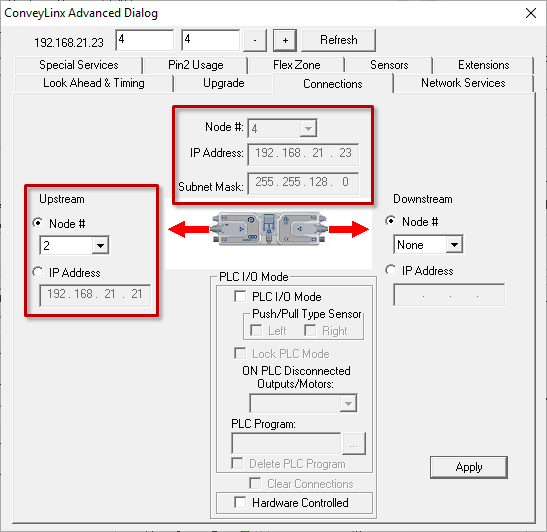 |
| And when you navigate to Node 3, you can see that it is configured as an Extension of Node 4 | 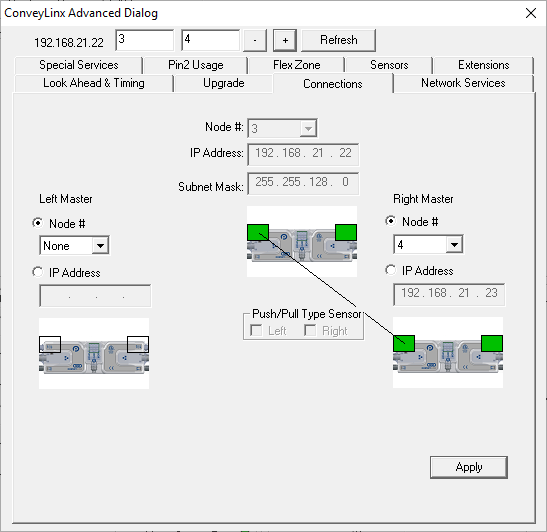 |


