How to set up your Flexijet
- Set up your Carbon Fibre Flexijet Tripod.
The tripod should be close to level but doesn’t need to be perfect (within 1.8 degrees – see ‘Auto-leveling’ for more information’)
- Set the Flexijet on the tripod. Hold the Flexijet securely with one hand and screw the head screw into the Flexijet.
- Verify that the Flexijet is securely attached, and can spin freely.
- Ensure the master power switch, located on the bottom left of the Flexijet is in the ‘On’ position. This can normally stay on, except for shipping/flying with Flexijet.
You may now power on your Flexijet by pressing the power button to the top right of the screen.
- When powering on, you will hear a ‘click’ as the Flexijet rotating measuring head automatically unlocks. The Flexijet laser will also illuminate
Note: when powering off, the rotating head unit will automatically return to the home position and ‘click’ to automatically lock in place.
- The ‘Tilt-monitoring’ window will now appear. See ‘Tilt-monitoring’ for more information.
You are now ready to Connect to your Flexijet!
Positioning Flexijet 3D
To determine the best position for Flexijet in each measurement, set up Flexijet, power it on, rotate the measurement head to ensure as many areas as possible can be measured. Flexijet can be repositioned during the measurement as needed.




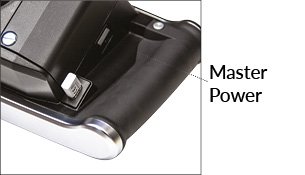

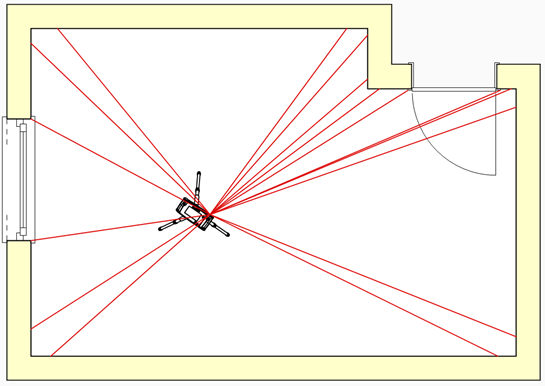

Post your comment on this topic.