Flexijet 2 has a built-in camera that can be used in several situations. For example, if the object is too tall to get close to, or it is sunny and the laser is hard to see, Activating Flexijet’s built-in camera can help.
How to use it:
- When a function is active on Flexijet, by pressing the scrolling wheel the screen will display the camera view.
- The screen projects the camera with a crosshair on it, which is where the flexijet is aiming.
- From here, the size of the crosshair can be changed by clicking this button.
- By clicking this button, the color gets reversed for a better view in some situations.
- Zoom can also by applied by clicking this button or moving up or down the scroll wheel.




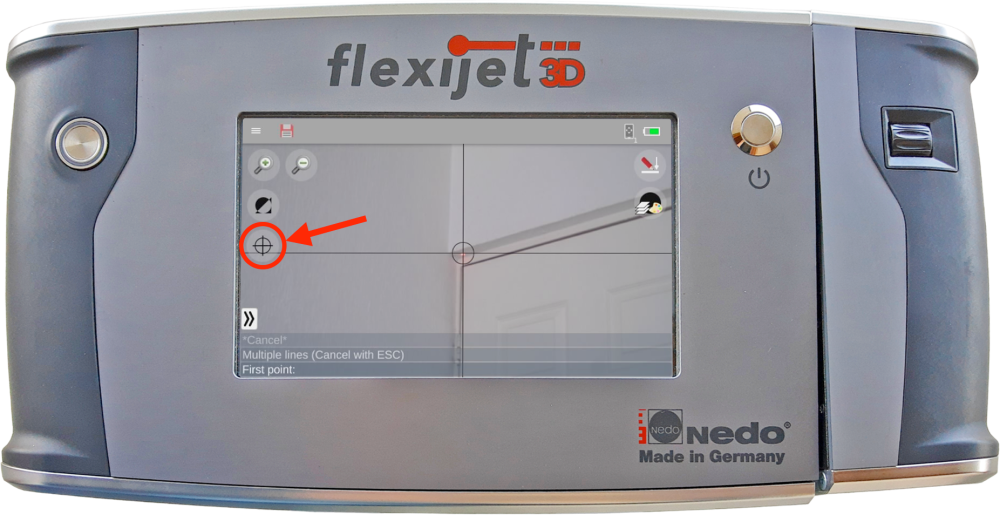

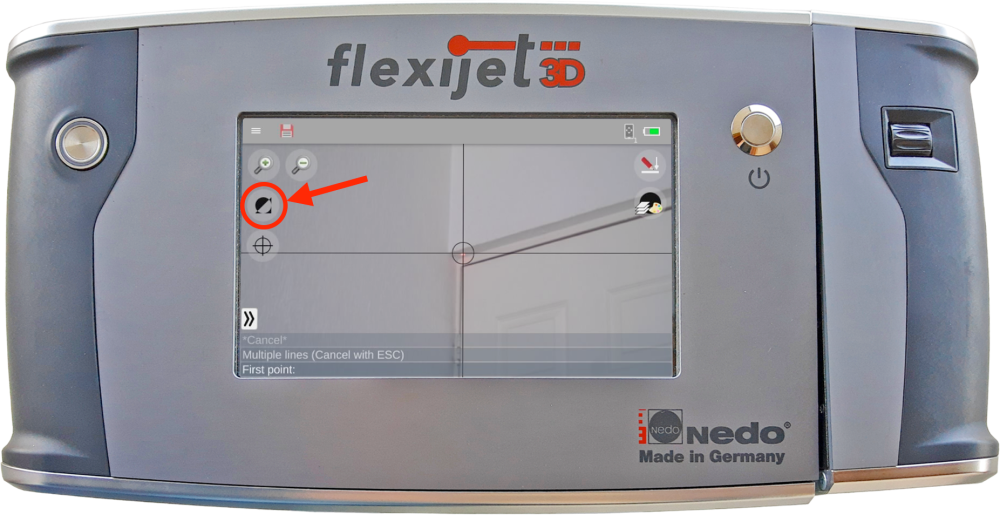
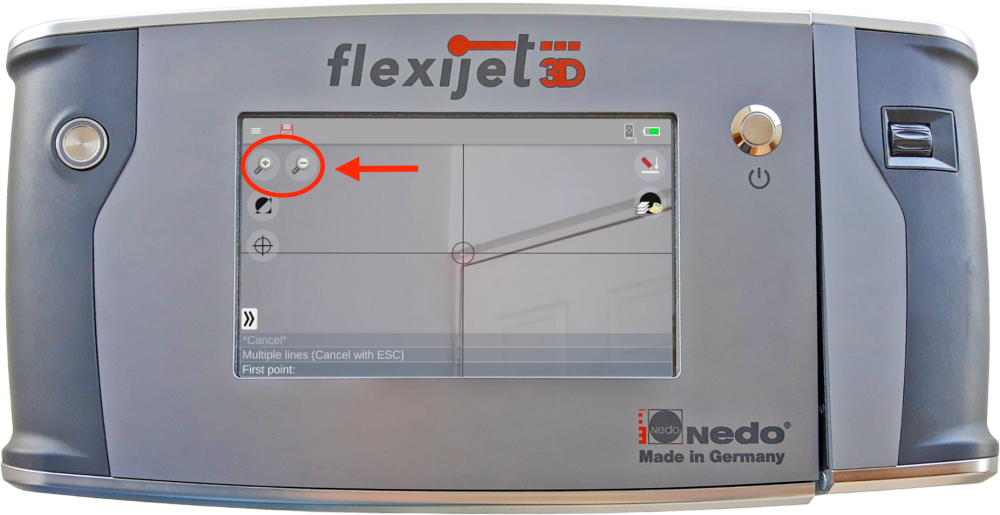

Post your comment on this topic.