The ‘Align’(Flexijet Stone) or ‘Horizontal Alignment’ (FlexiCAD) tools allow you to rotate the view of the canvas of your entire project.
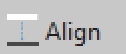
How to use the Horizontal Alignment function:
- The ‘Align/Horizontal Alignment’ function changes the plan view so that the selected reference element is displayed horizontally on the page.
- To use the ‘Align/Horizontal Alignment’ function, select the function and click on the left side of line to be referenced as if you are looking at it from the front.
- If you click on the right side of a line, the software will interpret this as the ‘left’ side as viewed from the other direction.
- Note: This function can only be used on lines, not polylines or other elements.
- To align before beginning to measure, use Align to Object.
Example Gif.
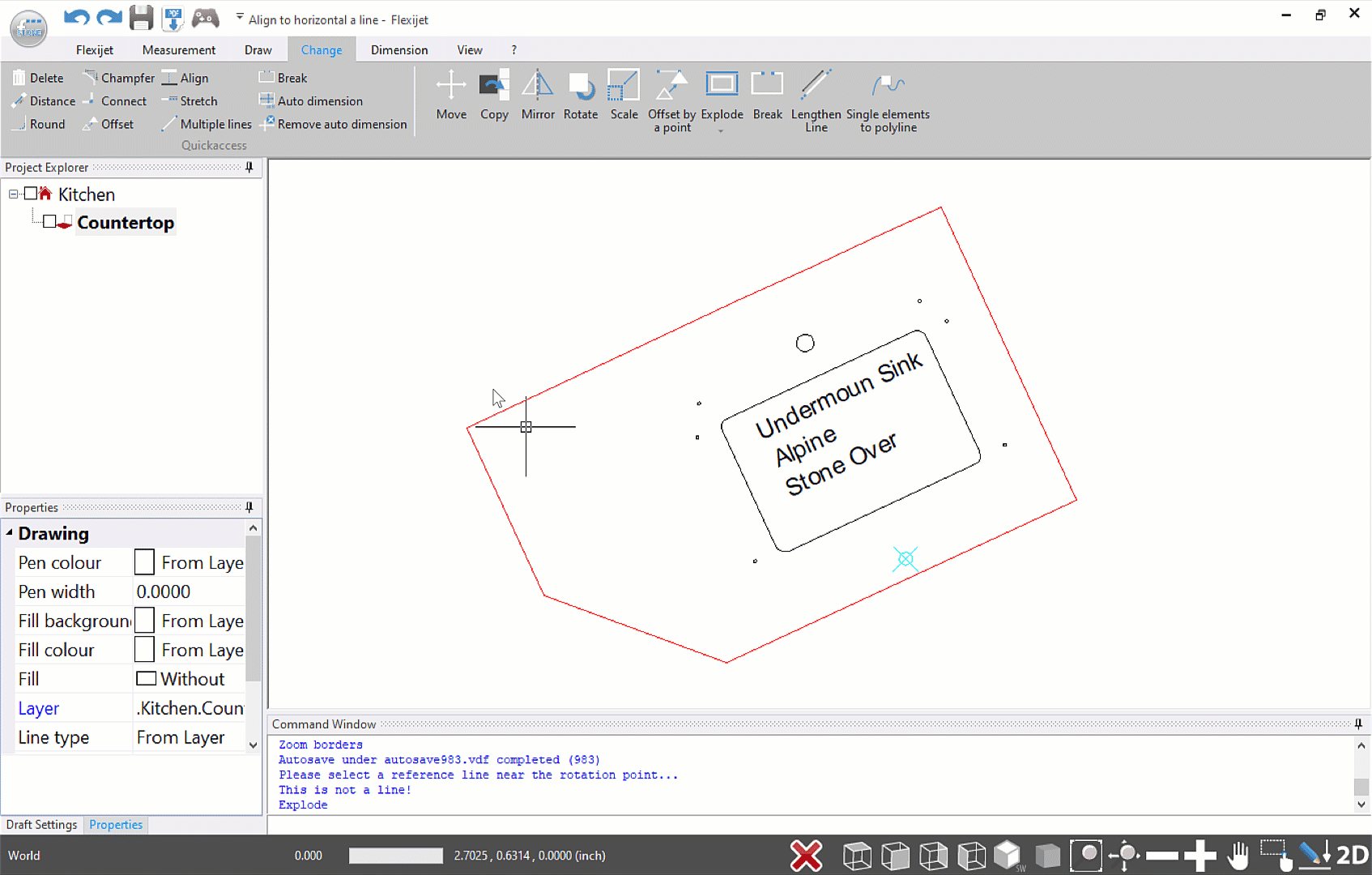
Rotate only an element of a single folder
To rotate only an element of a single folder/page without affecting the alignment of the other elements in the same folder, you may use the function “Align an object”.


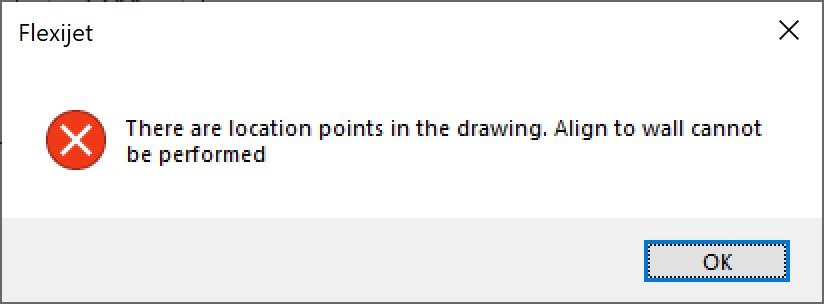

Post your comment on this topic.