Series of measurements along path
The series of measurements along a path function allows the user to define measurements along a custom path. For this function, a path must first be set in the drawing, preferably with a polyline. For example, this function can be used to measure walls on which spiral stairs are to be mounted. Create the path on the part of the wall on which the stairs are to be mounted.
- Select the command ‘Series of measurements along path’ from the sub-menu of ‘Start Series of Measurements.
- A window Define series of Measurements will open. You may choose to draw either Points, Lines, or Polylines. You also have the option to:
- In the ‘Measuring point distance’, enter the distance between each consecutive point to be measured.
- The option ‘Maximum measuring tolerance to the virtual plane,’ allows you to define the distance tolerance to the virtual horizontal plane at which the measurements will be taken.
You can also select if you want to: - Measure Path instead of Selecting Path
- Delete the path afterward
- Add Distance point to plane.
- If you select the option in the previous window, you can measure the desired path with the Flexijet. If not, you can select it from the drawing.





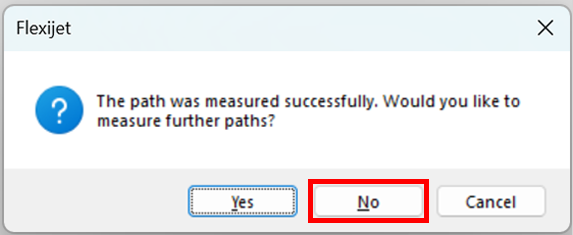
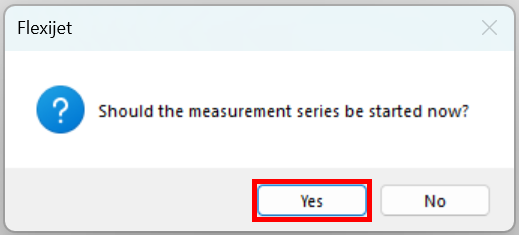


Post your comment on this topic.