
With the command “High/Low point,” you can easily measure and determine the high and low points of surfaces, such as stair tread heights.
The command is located under the “Measurement” tab in the submenu under “Distance point to plane” or on the Flexijet screen.
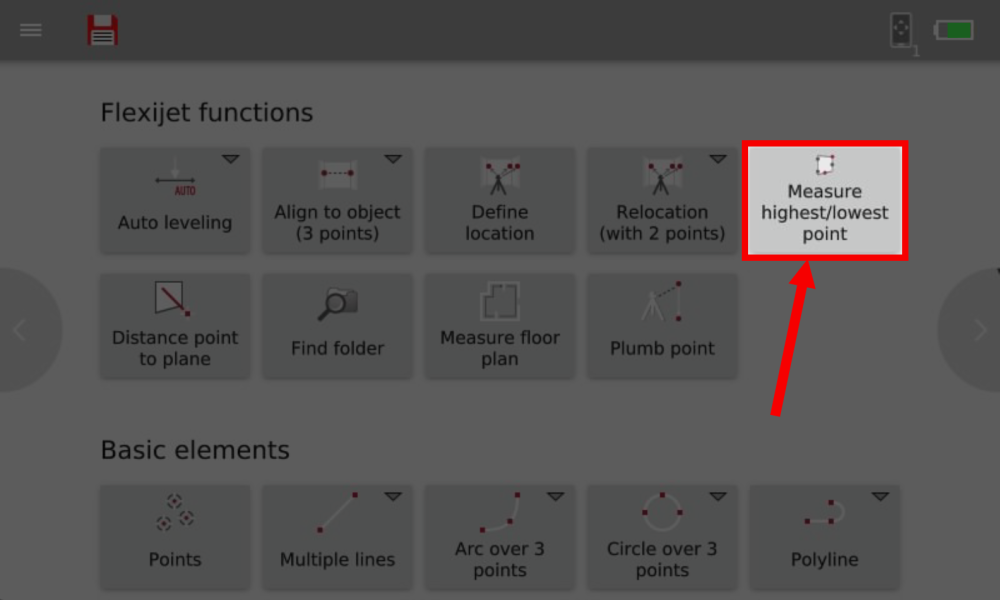
Typically, you could measure about 4-6 points on each stair tread. Press the ‘Cancel’ on the Flexijet or “Esc” to end the measurement series and stay in the High-Low function, starting a new series of points. With a second “Esc”, you end the command. Then, only the highest and lowest measuring points of each tread will be displayed.



Post your comment on this topic.