The ‘Connect’ button allows users to connect (fillet) two elements on the same plane.
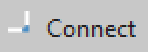
The ‘Connect’ tool may be used to connect lines, polylines, and arcs, etc.
- Select the ‘Connect’ button.
- Select the first element and the second element. (Click on the area of the element to be connected that you wish to keep).
- Press confirm or the “Enter” key to end the command.
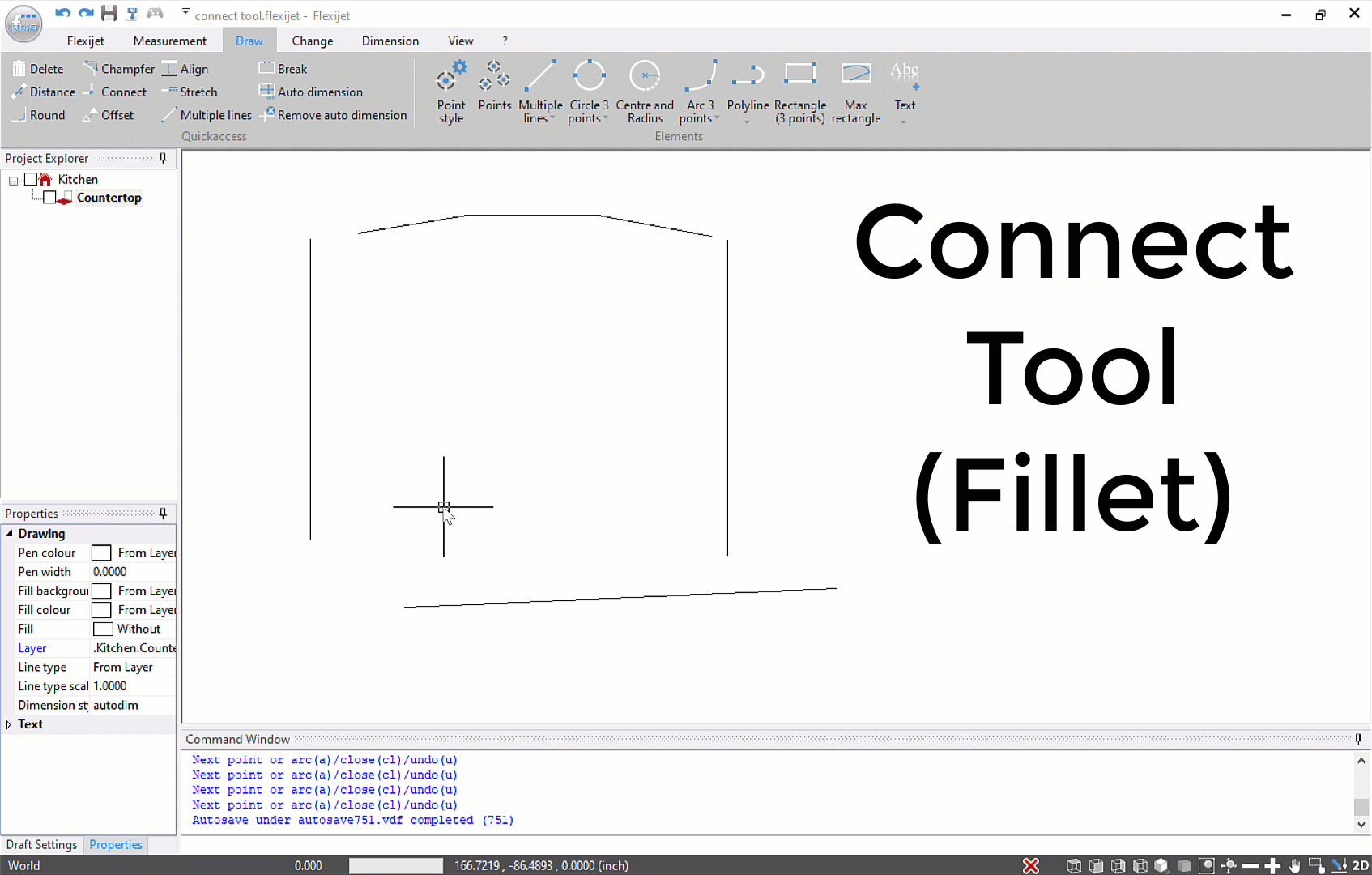
When connecting endpoints to polylines and other elements, if this removes segments of the polyline, a message is displayed, and the elements that will be removed will be highlighted.
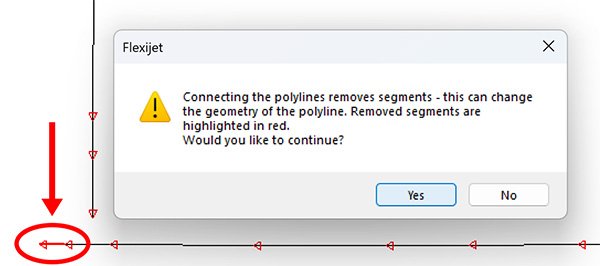



Post your comment on this topic.