The Auto-Levelling function uses the Flexijet’s internal level sensor to detect the current level of the Flexijet 3D, and automatically compensate for this level.
To Auto-Level Flexijet, tap or click the ‘Auto-Leveling’ button on the ‘Flexijet’ ribbon or on the Flexijet’s touch screen. A count-down is added when using this command from the Flexijet to ensure the user is not affecting the Flexijet – the timing of this can be adjusted by long-pressing the small (…) button on the top right of the button and choosing settings.
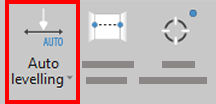

A warning dialog will appear confirming that you wish to Auto-Level your Flexijet, as this will change the reference of the current drawing. Click ‘OK’ to proceed or ‘Cancel’.


Flexijet will rotate 180 degrees during the standard Auto-levelling procedure. If desired, you may change this to an instant ‘Quick-levelling’ Auto-Level under ‘General Preferences’ in Flexijet Stone/FlexiCAD. The Flexijet 3D 2 must be connected for this option to be available.

With the updated auto-levelling procedure, the Flexijet can be set to return to the starting position after auto-levelling. This option can be selected in ‘General Preferences’.
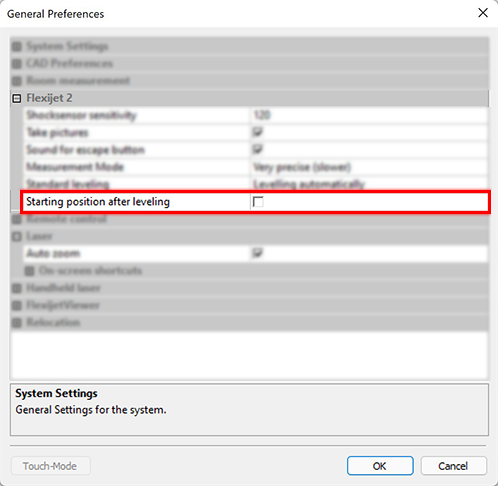



Post your comment on this topic.