Module Configuration Screen Tabs / Zones /
Look Ahead |
ConveyLinx ERSC ✅ | ConveyLinx-Ai 24V ✅ | ConveyLinx-Ai 48V ✅ |
 |
 |
 |
|
| ConveyLinx-ECO ✅ | ZPA Mode ✅ | PLC I/O Mode ❌ | |
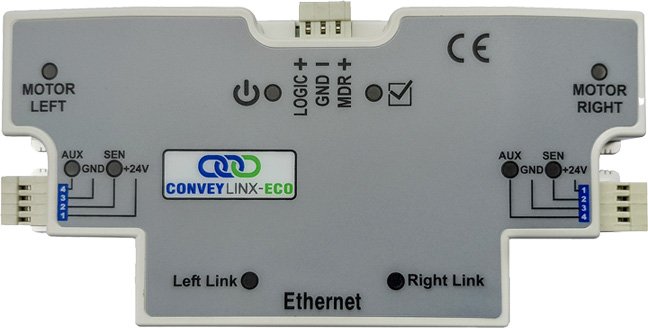 |
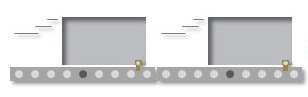 |
 |
The Look Ahead feature configures the logic to “look ahead” to its next downstream zone and if it is occupied when a carton is entering its zone, the module will dynamically adjust the MDR to the selected speed. This feature in intended to be used in higher speed applications were increased stopping distance is required to keep cartons from over-travelling their stop positions. This function can be applied per zone or for multiple zones
The below image shows you where in the Zones tab to turn on this Look Ahead function, to set your Slow down speed percentage, and to set your Fast release time.



Post your comment on this topic.