Module Configuration Screen Tabs /
Control Ports |
ConveyLinx ERSC ✅ | ConveyLinx-Ai 24V ❌ | ConveyLinx-Ai 48V ❌ |
 |
 |
 |
|
| ConveyLinx-ECO ❌ | ZPA Mode ✅ | PLC I/O Mode ❌ | |
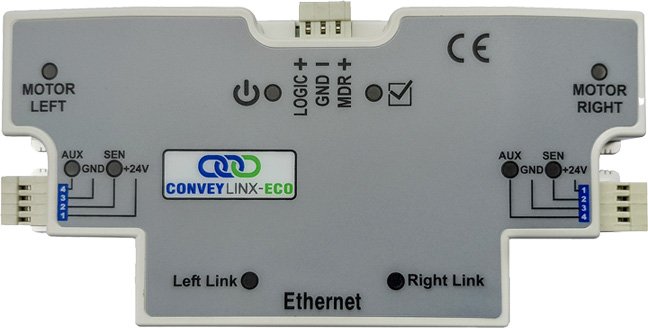 |
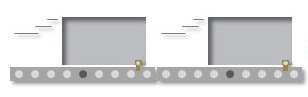 |
 |
Control Port Inputs
The Control Port tab is only available on ConveyLinx-ERSC modules. Each of the two Control Ports on the module has a 2 input signals: Local Accumulation and Infeed/Discharge Interlock. Each of these inputs has a default logical state (on or off) that enables the function. The Control Port Inputs area contains check boxes to invert the logical state of these inputs to accommodate your particular needs. Please note that these checkboxes are for Left and Right ports on the module and not the logical Upstream or Downstream zones
| By default, the module interprets the Infeed/Discharge input signal (Interlock Pin 4 on RJ-12 Control Port or P4 on a SE-4) when energized or ON to mean a logical “1”. By clicking the check box to invert the Infeed/Discharge input signal, a de-energized or “OFF” condition will mean a logical “1” to the module for the Interlock Pin 4 Control Port signal. By default, the module interprets the Accumulation input signal (Pin 3 on RJ-12 Control Port or P3 on a SE-4) when energized or ON to mean a logical “1”. By clicking the check box to invert the Accumulation input signal, a de-energized or “OFF” condition will mean a logical “1” to the module for the Pin 3 Control Port signal |
 |
Control Port Outputs
| The default Control Port Output configuration signal is “ON” or logical “1” to indicate to external controls that it is associated zone is occupied. By clicking the associated Invert check box, the module will make the output “OFF” or logical “0” when its associated zone is occupied. The default operation of each Control Port Output signal is to indicate whether the zone is blocked. You can change this operation to indicate that the motor is running instead of zone blocked by toggling the Zone Blocked / Motor Running setting. Please note that the Invert function applies to this option as well |
 |
Upstream / Downstream Accumulation
One of the Control Port input signals previously mentioned above is the Local Accumulate signal (Pin 3 on RJ-12 Control Port or P3 on a SE-4). By default, this signal causes the local zone to accumulate when its zone sensor is blocked. If this signal is removed when a carton is blocking the sensor, the carton will discharge to the next downstream zone (if of course it is clear). While the carton is discharging and still blocking the zone sensor, if the Accumulate signal is re-energized, the zone will stop.
Accumulate on Sensor Trigger
In situations (like an operator workstation) where you for example want every carton to accumulate upon its arrival, you would leave the Accumulate signal energized all the time and then have an operator momentarily de-energize the signal to cause the carton to discharge. In this situation you probably do not want the operator to have to watch and wait for the carton to fully discharge from the zone in order for them to re-energize the Accumulate signal so that the next carton will stop at the zone. The Accumulate on Sensor Trigger checkboxes for the Upstream and Downstream zones allow you to tell either or both the Upstream or Downstream zones on the module to remember that the Accumulate signal was momentarily de-energized so the carton will discharge without any further operator intervention and automatically know to accumulate the zone upon the arrival of the next carton.
| Click the Accumulate on Sensor Trigger checkbox so that a momentary removal of the Pin 3 signal will release the carton from the zone. If the Pin 3 signal comes back on and the sensor is still blocked, the control will still release the carton and will not accumulate again until the sensor becomes clear and then blocked again |  |
Lane Full Interface
The Control Ports tab provides selection and adjustment to the Pin 4 Interlock Signal on the most Downstream zone to provide a Lane Full Interface that is typical in conveyor applications. With Lane Full Interface checkbox checked; the Downstream Interlock will change its default functionality to ignore the confirmation signal from the downstream controls and thus eliminate the logical Arrival Jam condition. This will allow the downstream zone to continually release as long as the sensor signal is OFF (default). This option also allows the user to set a block and clear time for the Pin 4 signal for added flexibility
| When a sensor is plugged into the downstream Control Port, you can check the Lane Full Interface checkbox. This will cause the zone to no longer require a downstream arrival interlock (i.e. Ignore Arrival Jam) and use the sensor signal to stop and start releasing from the zone. You may wish to toggle the Module setting, to affect the First or the Last module. Block and Clear Timers are provided to adjust the behavior of product flow based upon the blocking and clearing of the sensor. |  |
PLC Control of Control Ports
If you have a PLC connected to a module while it is in ZPA mode, you have the option of disabling the default ZPA functionality of either Control Port (or both) and allow your external PLC to access the 2 input signals and the one output signal available on each port. This means that when selected for a given zone’s Control Port; energizing either input signal will not indicate Local Accumulation or Infeed/Discharge Interlock functions and the output signal will not become energized when the zone is occupied. Your PLC program will have access to these inputs and output to use as remote I/O over the ConveyLinx Ethernet network
| You can select either or both the Upstream and/or Downstream Control Ports to be controlled by your remote PLC over the ConveyLinx Ethernet network. Checking the appropriate checkbox will immediately make the change. If a checkbox is already checked, unchecking it will return the associated port back to its ZPA functionality |  |


Post your comment on this topic.