Module Configuration Screen Tabs /
General I/P |
ConveyLinx ERSC ✅ | ConveyLinx-Ai 24V ✅ | ConveyLinx-Ai 48V ✅ |
 |
 |
 |
|
| ConveyLinx-ECO ✅ | ZPA Mode ✅ | PLC I/O Mode ✅ | |
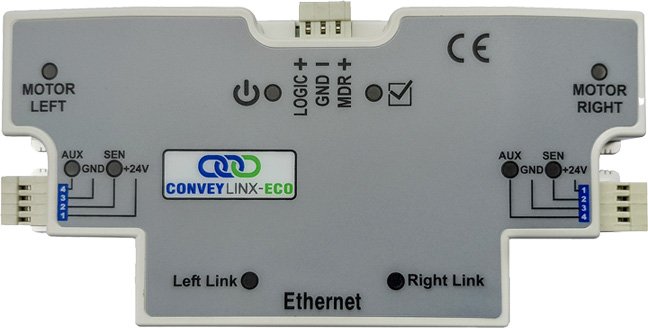 |
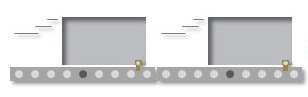 |
 |
The General I/P screen tab provides the place to create or change the assigned IP Address parameters for the selected module.
Example of an Online Module’s General IP page

| Item | Function | Description |
| Serial Number |
|
|
| Mac Address |
|
|
| Device Name |
|
|
| Profinet Name |
|
|
| Hardware Revision |
|
|
| Software Revision |
|
|
| IP Address Subnet Mask Gateway |
|
|
| Set Button |
|
|
| Disable DHCP |
|
Example of an Offline Module’s General IP page

| Item | Function | Description |
| Device Type |
|
|
| IP Address & Subnet Mask |
|
|
| Gateway |
|
|
| Disable DHCP |
|
|
| Set Button |
|


Post your comment on this topic.