ConveyLogix |
ConveyLinx ERSC ✅ | ConveyLinx-Ai 24V ✅ | ConveyLinx-Ai 48V ✅ |
 |
 |
 |
|
| ConveyLinx-ECO ✅ | ZPA Mode ✅ | PLC I/O Mode ✅ | |
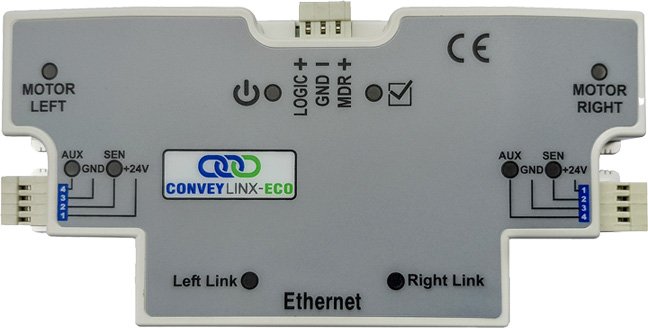 |
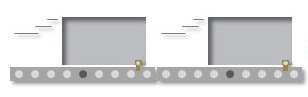 |
 |
The ConveyLogix screen displays all of the ConveyLogix programs that have previously been added, and allows you to add any additional ConveyLogix programs.

| Item | Function | Description |
| ConveyLogix |
|
|
| Add New ConveyLogix Button |
|
Adding a new ConveyLogix Program to EasyRoll+
Files appear as .bin files, clicking the “Add New ConveyLogix” button opens the window to select the ConveyLogix Program. Once you select your file and click “Open”, the ConveyLogix program will be added to the appropriate place in the module-type sorted list.



Post your comment on this topic.