Reel-Scout™ version 10 offers individuals who register on a film commission’s site to change their account details anytime. Account information that can be changed includes:
- First Name
- Last Name
- Email Address
- User ID
- Password
To access the My Account module, the user will begin by logging into their RS10 account.

The “My Account” Module
The My Account screen can be accessed by clicking the My Account selection from the menu bar on the left-hand side of the screen.
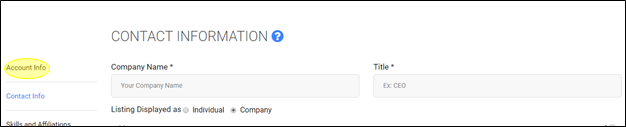
Once the user is in the My Account module, any of the fields can be changed without affecting the rest of the information in their profile. Once the required changes have been made, Save must be clicked to preserve the changes.


Contact Reel-Scout
If you experience any problems or errors, please fill out this form. We will get back to you shortly.


Post your comment on this topic.