To create reports and accomplish other tasks, film office staff may find it helpful to export Jurisdictions information into other programs and formats. Reel-Scout™ version 10 makes this easy with an integrated Export to Excel Worksheet (.xls) function.
Begin the process of locating the jurisdiction(s) whose information you wish to export. For more information, see Browsing Jurisdictions and Searching for a Specific Jurisdiction.
To export jurisdiction information, click the Export to Excel Worksheet (.xls) link on the right-hand side of the Browse Jurisdictions page.

RS10 will give you two options:
- Export Search Result Set (includes Contact Names and Associated Locations)
- Export ALL Jurisdictions (includes Contact Names and Associated Locations)
Once you have clicked on the selection that suits your needs, your Excel spreadsheet download will begin automatically.
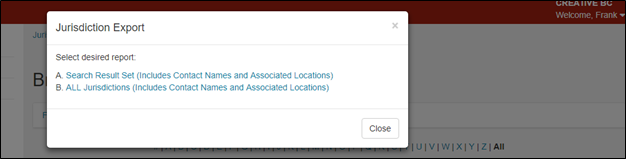
The resulting spreadsheet contains self-explanatory columns and rows.
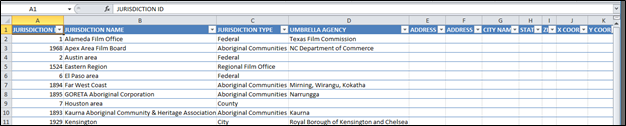

Contact Reel-Scout
If you experience any problems or errors, please fill out this form. We will get back to you shortly.


Post your comment on this topic.