To delete photos from your location file, begin by locating the location file that you wish to edit. For more information, see Browsing Locations and Finding a Specific Location.
Once you are in the Location Details page, select the Location Photos sub-menu.

In the Images field, select the checkboxes below the photos that you wish to delete. Each image that is selected is highlighted with a green box. When you have selected all of the images that you want to delete, click on one of the Actions buttons on the right-hand side of the Images field. Select Delete Selected from the drop-down menu.
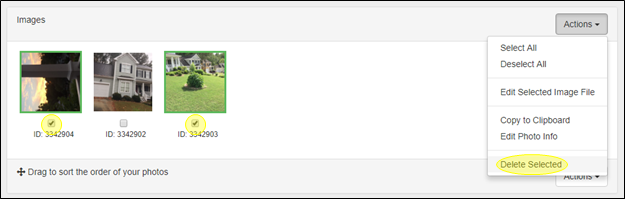
A pop-up box will appear to ask you to confirm the deletion. Click Yes to delete the images from your location file.
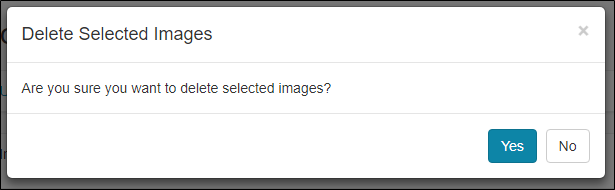

Contact Reel-Scout
If you experience any problems or errors, please fill out this form. We will get back to you shortly.


 As an alternative, you also use the Upload (camera) icon in the upper right-hand corner toolbar to navigate to the Location Photos page.
As an alternative, you also use the Upload (camera) icon in the upper right-hand corner toolbar to navigate to the Location Photos page.
Post your comment on this topic.