1. Edit Location Name
The new copy of the location still carries the old location name with a prefix of “copy of” in front of it.
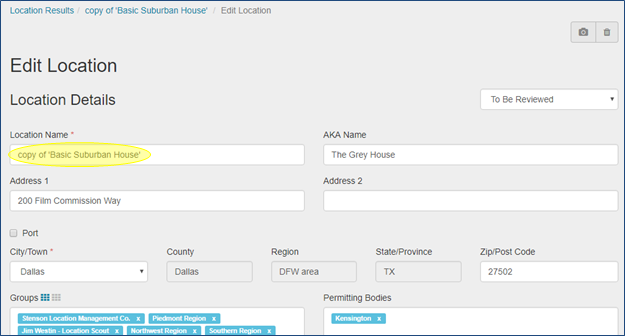
Make sure you click on this field and change the name to whatever the new location name should be. In our example, we’ve changed the name to “Skinny Pine Trail.”
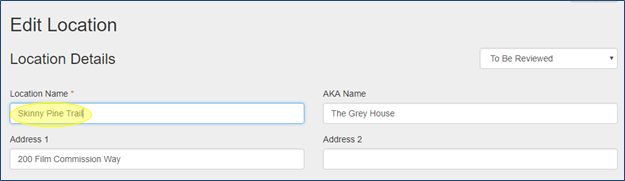
2. Make Other Changes
Once you change the name of the location, you can also change any other details necessary for the new location (including adding, deleting, or resorting photos). All these changes will affect only the new location. The original location file will remain unchanged.
When all of the necessary changes have been made, click Save to ensure that the new information is applied to your copied location.


Contact Reel-Scout
If you experience any problems or errors, please fill out this form. We will get back to you shortly.


Post your comment on this topic.