If required, an entire production file can be deleted from your film offices Tourism library.
To remove a production, begin by locating the title that you wish to delete. For more information, see Browsing Tourism Records and Searching for a Specific Production.
Deleting a Production
Once you have found the production that you want to remove on the Browse Productions page, select the Edit icon next to the title.
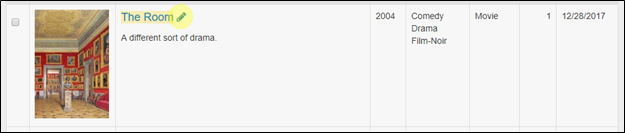
On the Edit Production page, select the Delete (trashcan) icon. The Delete icon is located on the toolbar in the upper right-hand corner of your screen.
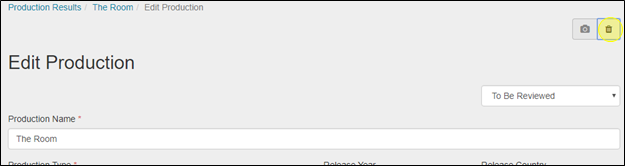
RS10 will ask you to confirm that you want to delete this production. If you are sure you want to erase this title from your Tourism file, click Delete.
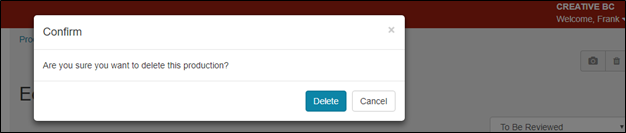

Contact Reel-Scout
If you experience any problems or errors, please fill out this form. We will get back to you shortly.


Post your comment on this topic.