The information recorded about productions that exist in your Tourism library, and the data about the still images that are associated with those productions, can be edited at any time in Reel-Scout™ version 10.
To edit an existing file, begin by locating the production you wish to edit in the Tourism module. For more information, see Browsing Tourism Records and Searching for a Specific Production.
1. Editing an Existing Production’s Information
Once you have located the production you want to edit on the Browse Productions screen, select the Edit (pencil) icon next to the title.
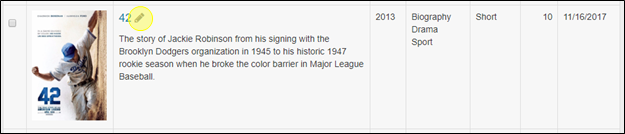
Clicking the Edit icon will open the Edit Production Screen. Here, you can change the information in any of the fields. For more information about the Production fields, see the descriptions in Adding a New Production.
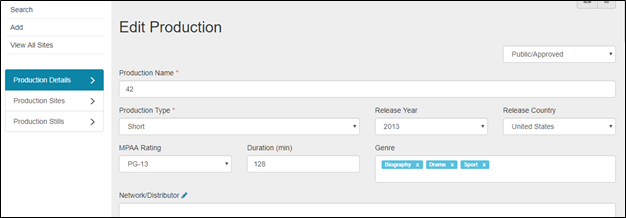
2. Editing Still Image Information
You can edit the information associated with a production’s still photos as well. To edit the image information, begin by selecting the production file you want to work in on the Browse Productions page. On the Production Detail page, select the Production Stills tab on the left-hand side of your screen.

Select the image whose information you want to edit by clicking the checkbox below the photo. A green box will appear around the image to highlight that it has been selected.
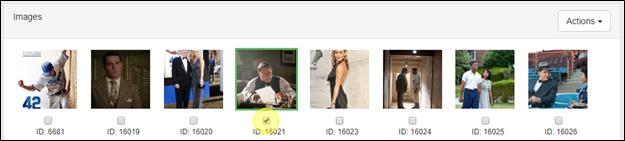
Using one of the Action buttons on the right-hand side of the image field, select Edit Photo Info from the drop-down menu.
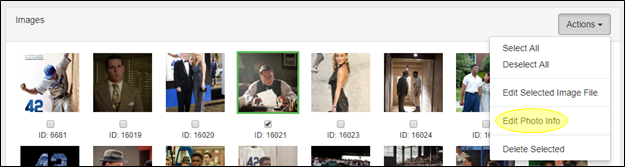
A dialog box will appear with the photo and the following fields that can be edited
- Title
- Date Taken
- Source
- Photo Caption
- Description/Notes
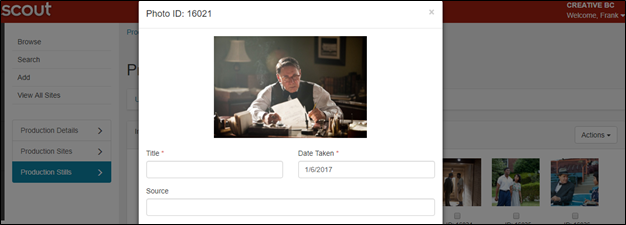
When you have made the required changes to the image information fields, click the Save button.

Contact Reel-Scout
If you experience any problems or errors, please fill out this form. We will get back to you shortly.


Post your comment on this topic.