Bitcoin Core GUI
To start Bitcoin Core GUI, click the Ubuntu swirl icon to open the Dash, type bitcoin, and click the Bitcoin icon.
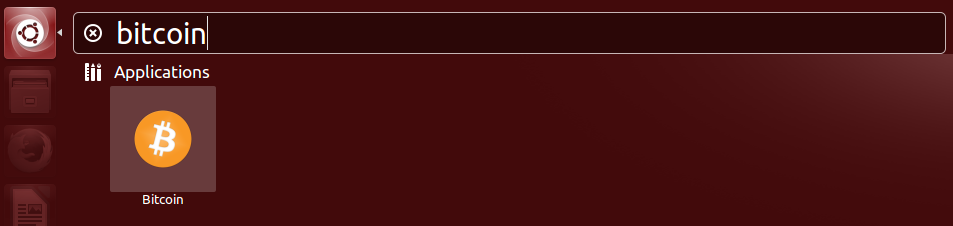
You will be prompted to choose a directory to store the Bitcoin blockchain and your wallet. Unless you have a separate partition or drive you to use, click Ok to use the default.

Bitcoin Core GUI will begin to download the blockchain. This step will take at least several days, and it may take much more time on a slow Internet connection or with a slow computer. During the download, Bitcoin Core will use a significant part of your connection bandwidth. You can stop Bitcoin Core at any time by closing it; it will resume from the point where it stopped the next time you start it.

After the download is complete, you may use Bitcoin Core as your wallet, or you can just let it run to help support the Bitcoin network.



Post your comment on this topic.