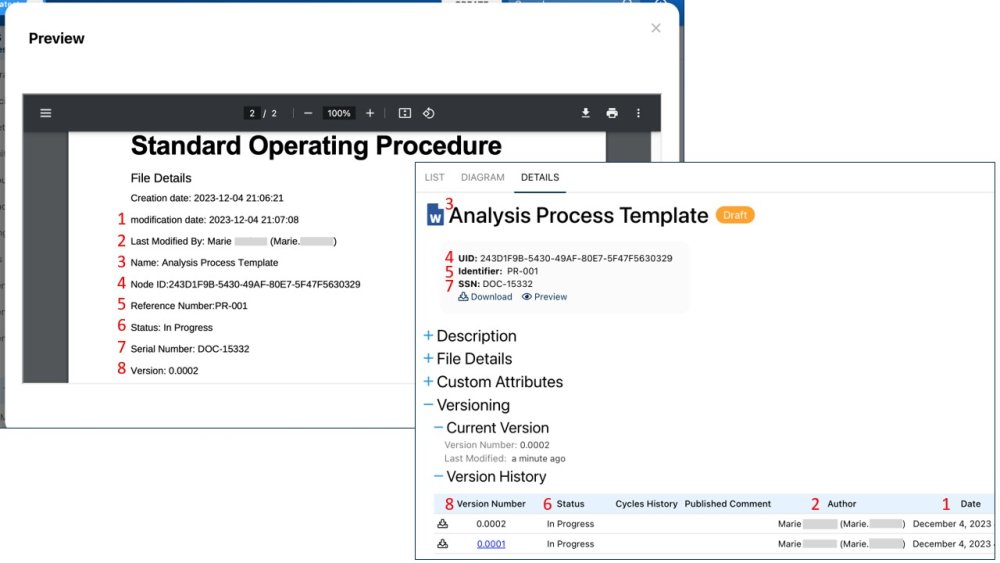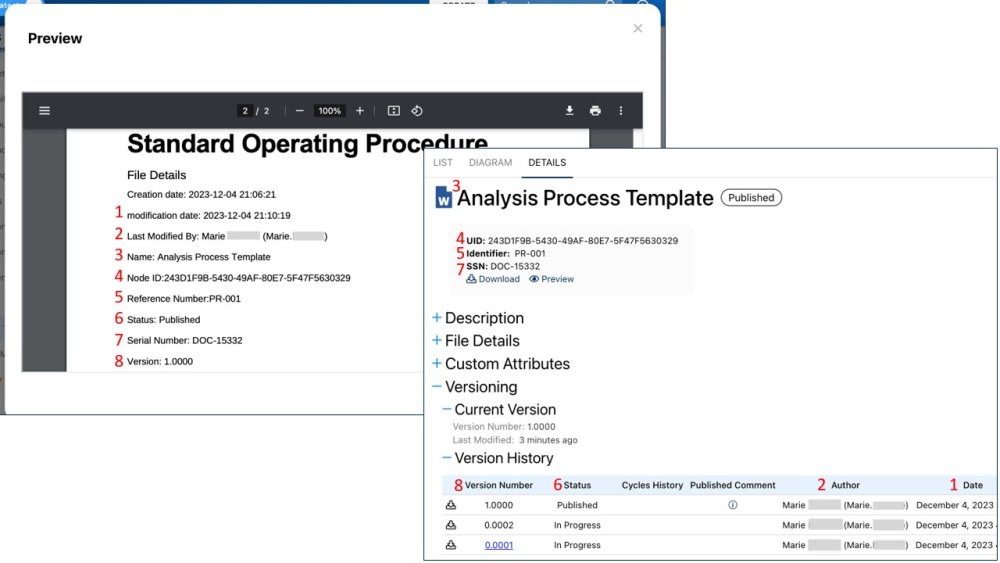This new feature enables organizations to embed custom property information into Word documents, which will automatically update each time a document is created or saved after making changes. This adds a layer of automation, making document management within EPC much easier as documents progress through various stages, such as drafting, approval, and publishing.
Benefits
- Improved Tracking: Documents will now contain dynamic vital information for easy tracking and responsibility.
- Simplified Document Management: The feature automates the updating of important document properties, reducing manual data entry errors.
- User-Friendly: These properties will be readily available when previewing or downloading a document, offering greater convenience to users.
How It Works
To use this feature, add the desired custom properties to your existing Word documents or when creating new ones. For instance, you can add custom properties to your document’s cover page or within the header and footer sections. After having uploaded the document to EPC, the system will take care of automatically filling in the correct values in your documents when users upload, approve, publish, or review them. This ensures that the information is easily accessible when you preview or download the document within EPC.
For more information on how to utilize this feature, please click here.
In the instance below, we began with the ‘Analysis Process Template’ document, which was in draft. After publishing, the custom properties are updated to reflect the changes. Pay special attention to the alterations of the modification date (1), the status (6), and the version number (8).
Before Publishing
After Publishing
The custom properties available are:
approvalStatus: Status of the document’s approval cycle (approved, pending, rejected)approvedBy: Name of the approvercomment: Comment left by the approver when approving or rejecting the documentcreationDate: Date when the document was created in EPClastReviewedBy: Reviewer of the document’s last review cyclelastReviewedDate: Date of the document’s last reviewmodificationDate: Last date the document was editedmodifiedBy: Name of the editorname: Name of the documentnodeId: UID numberreferenceNumber: Unique Identifierstatus: Status of the document (published, in progress, approved, etc)systemSerialNumber: System serial number (SSN)version: Current version of the document in EPC
Haben Sie noch weitere Fragen?
Visit the Support Portal