In order to enable organizations to efficiently manage group permissions via Parser, it is possible to tag groups and users who belong to them.
| If I do this… | What will happen? |
|---|---|
| Creating new user(s) only | The user(s) will be given the “Read Publish” permission in EPC. This can be changed in EPC user security settings |
| Creating new users and group | This will create the group and add the users to the group. It will give the “Read Publish” permission to the group |
| Associating a user to an already created group | The user will be added to the group and the user will have the same permission as the group |
Here is a sample document to demonstrate a basic example of what documents uploaded to Parser can look like: Sample Doc
Follow these steps to correctly tag and parse user and group permissions:
- Upload your document to Parser
- Choose a template or create a new one
- Tag your document using the “User & Resource” menu
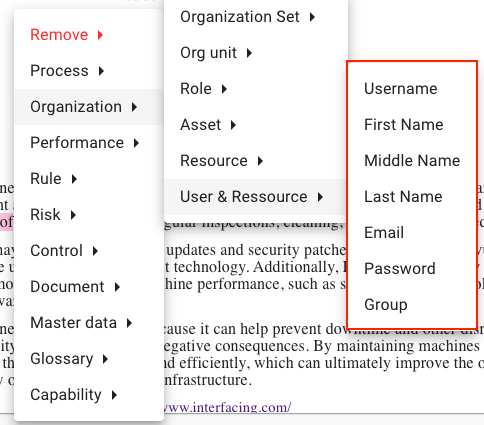
- Once your objects are tagged and parsed, click on

- The groups & users will be added to EPC and can be viewed in the Users or Groups tabs of the System Admin section.
Haben Sie noch weitere Fragen?
Visit the Support Portal



