Now that your BPMN objects are linked together, you need to add Inputs and Outputs. Inputs and Outputs define the flow of work between the shapes within a process. They represent the inputs required to start an activity and the outputs produced once the activity is completed.
Add Materials to the Process
1. Select the sub-process “1.1 Develop Job Description;” navigate to the Graph View, and click on the 
2. Navigate to a flow in the process map, and right-click on it. A drop-down menu will be generated where you will choose the Inputs/Outputs box.

3. A window will be generated where you will type the name of the Input/Output: “Job Description,” and select it.
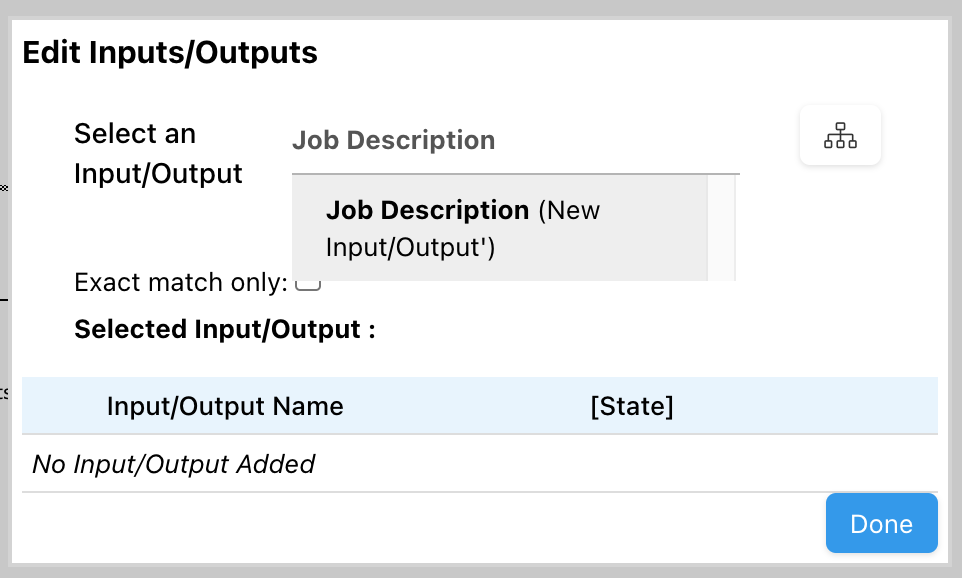
4. The Input/Output will now be on a table. Click on the 

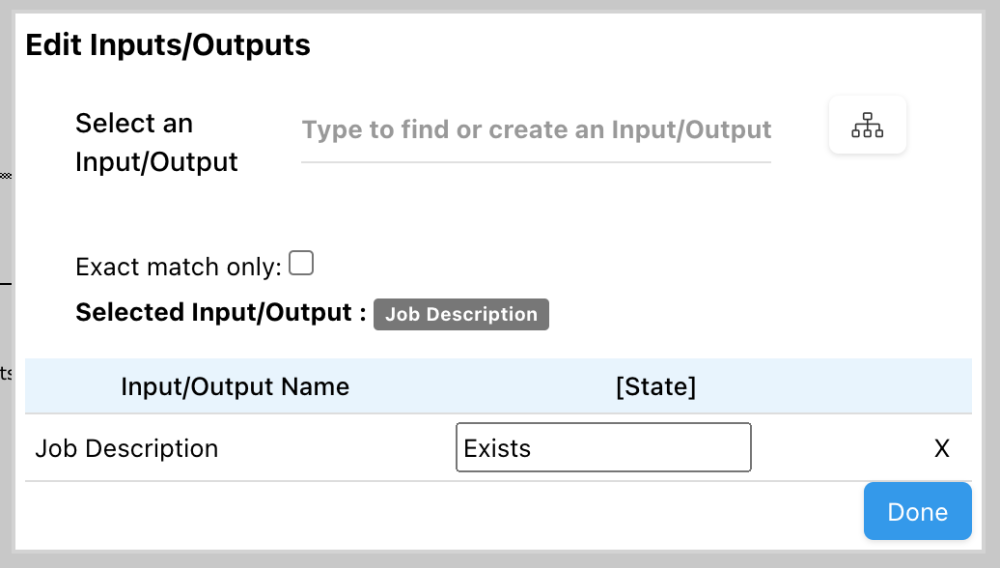
5. Click on 

6. Click on 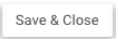
Haben Sie noch weitere Fragen?
Visit the Support Portal


