To delete content, everything can be done through right-clicking.
Instructions to delete content
To access the tree selector, proceed the same way than when you create new content from the tree selector.
- Right-click on the object of interest that you want to delete. The example will be done from the Responsibilities section of the Details form, for a role, but it works the same way for folders, sets, and other objects of other modules.

- Click on the “Delete” option.

- A confirmation pop-up will appear. Click on “Delete”.
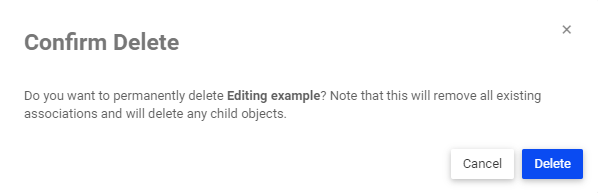
- The list won’t display the input/output that has been deleted.

Haben Sie noch weitere Fragen?
Visit the Support Portal


