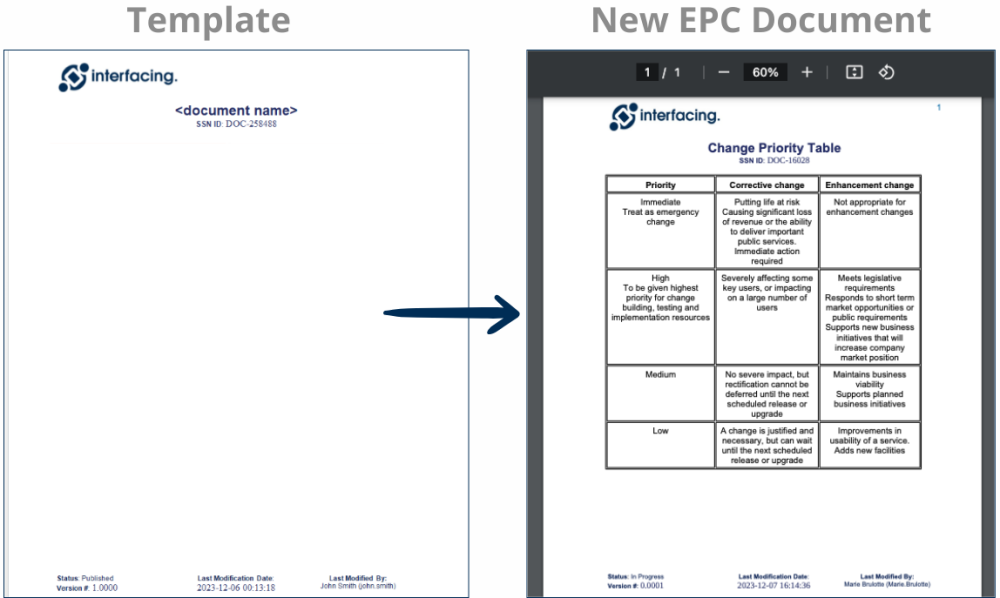With this latest feature, organizations now have the capability to inject custom headers and footers, along with a cover page, into any new EPC document they create. This functionality provides a new level of customization and personalization, allowing users to tailor their documents according to specific needs and branding requirements.
Benefits
- Consistent Branding: Ensure consistent branding across your documents by injecting standardized headers, footers, and cover pages, adding a professional touch to your documentation.
- Streamlined Workflow: This feature eases the document creation and personalization process, saving users time and effort by automatically incorporating predefined templates into new documents, without thinking about it! It’s one and done.
How It Works
To create your template, begin by crafting it in Microsoft Word, incorporating the desired header, footer, and, if preferred, a cover page. After preparing the template, upload it to EPC and publish it. In the Advanced settings, specifically under ‘DOCUMENT_INJECT_HEADERS_FOOTERS,’ insert the nodeId (UID) of your template document. If your template includes a cover page, modify the ‘INJECT_DOCUMENT_COVER_PAGE’ setting to ‘true’ to automatically replace the first page of future EPC documents with the template’s cover page.
For a more detailed guide on how to set up this feature, please click here.
Haben Sie noch weitere Fragen?
Visit the Support Portal