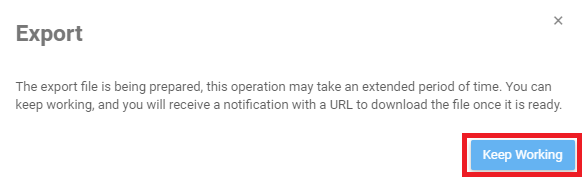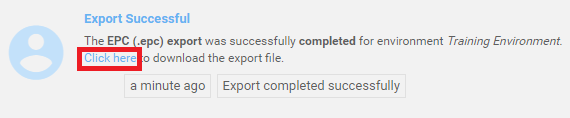Follow the steps below to export specific EPC Objects. The export wizard will create a data file with the format .epc.
1. From the WebApp Toolbar, select the three dots > Export

2. Select EPC Single Process or Process Set (.epc)
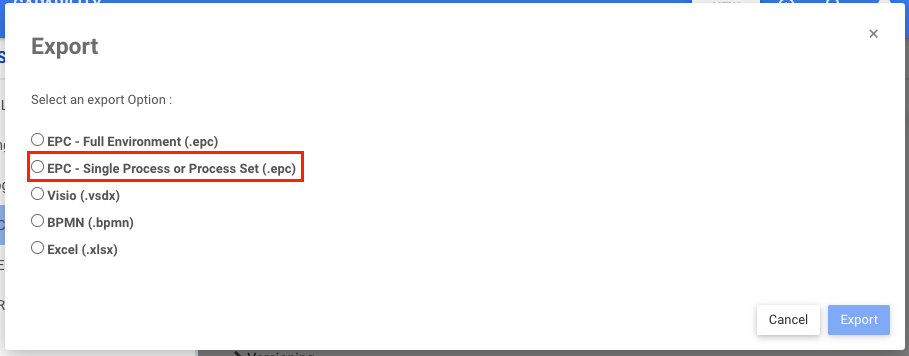
3. Select one or more processes to export

| A | Type to search for a specific process |
|---|---|
| B | Click on this button to search by hierarchy |
| C | Processes being exported will be listed here. Click on “X” to remove a process from the export list |
| D | Include all associations of this process within the export file |
4. Once you are done, click on Export.
5. A window will open to inform you on the export. Click Keep Working.
6. You will will receive a confirmation when the export is complete. Click on See All.

6. The “Export Successful” notification contains the link to download the export file in the requested format.
Haben Sie noch weitere Fragen?
Visit the Support Portal