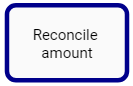If a task has been defined in an environment, modelers have the option to re-use the task by creating a shortcut. Task shortcuts are useful if a task is repeated multiple times in other processes; the modeler does not have create the same task for each time it is repeated.
Shortcuts & References Video
To create a task shortcut:
1. Drag a task onto the map

2. Right-click on the task
3. Select “Assign Existing Task”

4. Type search for the task. To select a task, simply click on it.

4. Click on “Done” once an existing task has been selected
5. The shortcut will be created (the shape is outlined by a blue bolded border)
Editing a Task Shortcut
You cannot edit the details of a task shortcut. You can however assign a sequence number and a color to the task shortcut.
Haben Sie noch weitere Fragen?
Visit the Support Portal