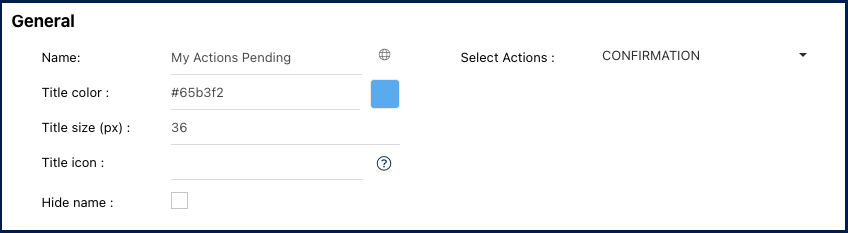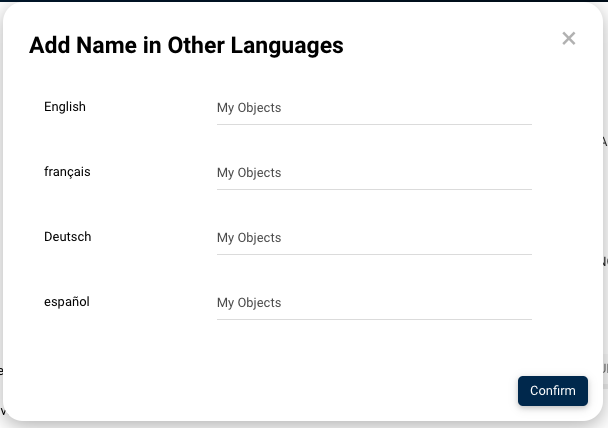The ‘My Actions Pending’ Widget displays the number of actions pending for the user’s role, providing a visual tool for tracking items that require their attention or action.
In this topic, we’ll explore the general functionalities and how to access the customizable settings of this widget.
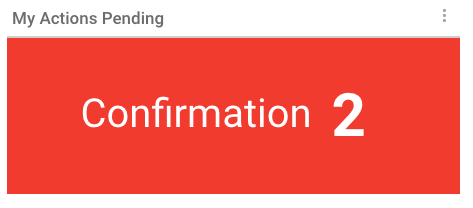
Functionalities of the Widget
There are 9 different action types that can be applied for this widget:
- Approval
- Change to Review
- Confirmation
- Data Harmonization
- Endorsement
- Improvement Requests (IR) to Implement
- IR to Publish
- IR to Review
- Revision Cycle Review
- Clicking on the widget from the Home page will redirect you to the To Do module.
- To move the widget, click and hold it, then drag it to your preferred location in the page.
- To resize the widget, hover over the bottom right corner, click the double-pointed arrow (
), and drag to the desired size.
- To remove any widget from the home page, click on the ellipsis menu and select “Remove widget”
- To access the settings parameters of the widget, select “Settings”
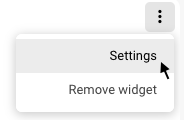
Settings of the Widget
When clicking on the “Settings” option, a pop-up window will be generated.
General
- Name: Customize the name of the widget.
- Globe Icon (
) – Name Translation: Customize the widget name in all supported languages within EPC or your organization. Switching between interface languages will automatically update the widget name.
- Upon clicking the globe icon, a pop-up will appear as shown below. Input the corresponding name translation for each language.
- Upon clicking the globe icon, a pop-up will appear as shown below. Input the corresponding name translation for each language.
- Title color: Select the preferred widget title color using a specific hex code or the color picker.
- Title size (px): Specify the title size in pixels.
- Title icon: Choose the desired adjacent icon from Font Awesome’s V5 version collection. Copy its HTML code and paste it into this text box. Please ensure to remove the extra HTML code at the beginning and the end, keeping only the icon’s name, as shown below.
- Hide Name: To hide the widget’s name when viewed in the home page, click this checkbox.
- Select Actions: Nine different actions can be chosen to be displayed on the widget. Each action has its own color and will display the number of actions pending. Here’s the rules for an item to be included in the count of this widget:
| Action | Rule |
|---|---|
| Approval | The user must be assigned as an approver |
| Change to Review | For objects that have changed status from Published to In Progress. The user must be assigned as Implementer on the object |
| Confirmation | For newly published objects on which the user has a RASCI-VS assignment |
| Data Harmonization | For objects that are out of sync. See Data Harmonization for more details. |
| Endorsement | The user must be assigned as an endorser |
| IR to Implement | The user must be assigned as Implementer and the status of the IR must be “To Implement” |
| IR to Publish | The user must be assigned as Implementer and the status of the IR must be “Implemented” |
| IR to Review | The user must be Accountable on the object and there must be a new IR on the object |
| Revision Cycle Review |
Haben Sie noch weitere Fragen?
Visit the Support Portal



 ), and drag to the desired size.
), and drag to the desired size.