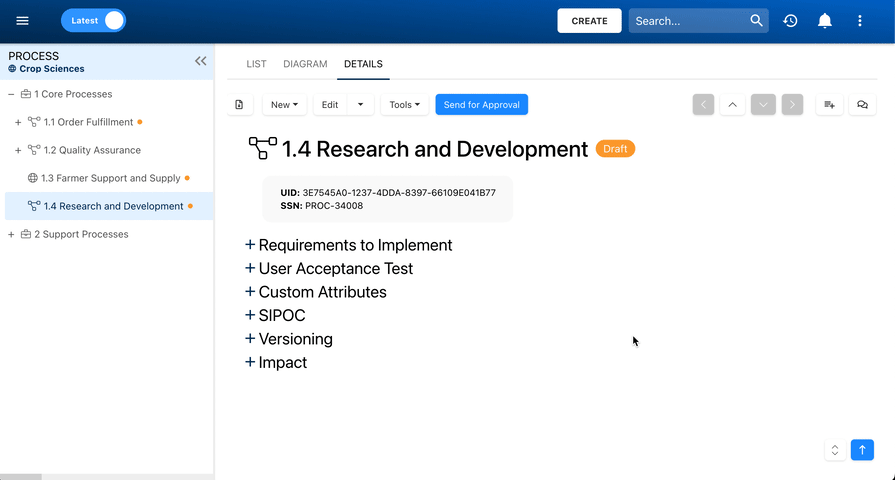With a simple click on any module name within the ‘Create’ button, you can effortlessly start creating a corresponding object. For instance, selecting ‘Process’ promptly opens the ‘Add New Process’ form, providing a shortcut to the object creation process.
Review the rules below to understand what each module within the ‘Create’ button will generate:
- Process: Creates a Process
- Performance: Creates a KPI
- Organization: Creates an Org Unit
- Document: Creates a Document
- Risk: Creates a Risk
- Control: Creates a Control
- Rule: Creates a Rule
- Master Data: Creates an Entity
- Capability: Creates a Capability
- Glossary: Creates a Term
Haben Sie noch weitere Fragen?
Visit the Support Portal