To reach the tree selector window, you need to click on the following button. Steps to get there are detailed in Inputs and Outputs.
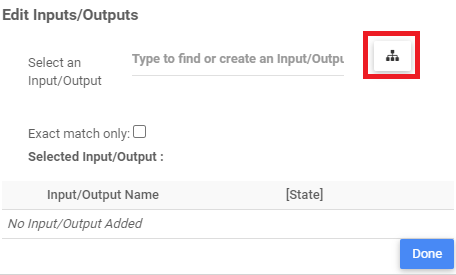
To delete content, everything is done through right-clicking.
Instructions to delete content
- Right-click on the object of interest that you want to delete. The example will be done for an input/output, but it works the same way for folders and sets.
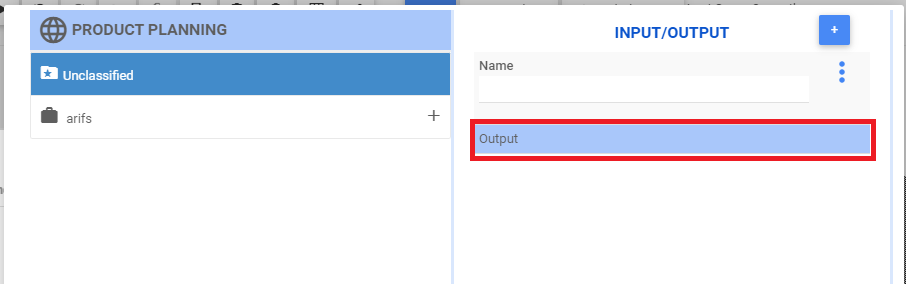
- Click on the “Delete” option.
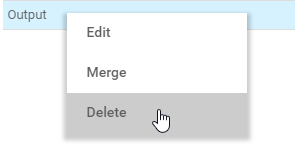
- A confirmation pop-up will appear. Click on “Delete”.
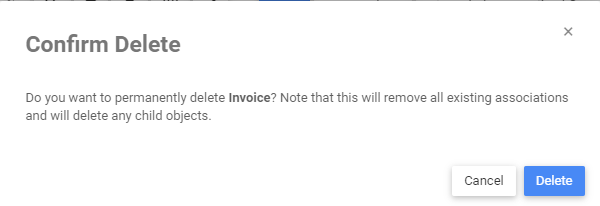
- The list won’t display the input/output that has been deleted.
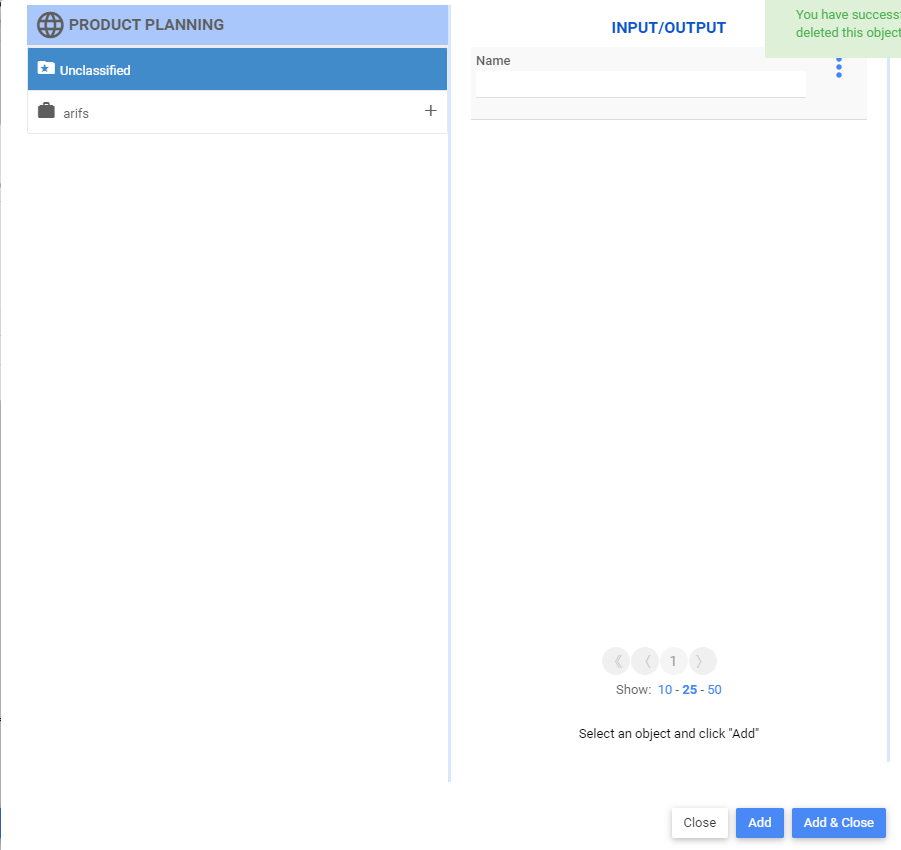
Haben Sie noch weitere Fragen?
Visit the Support Portal


