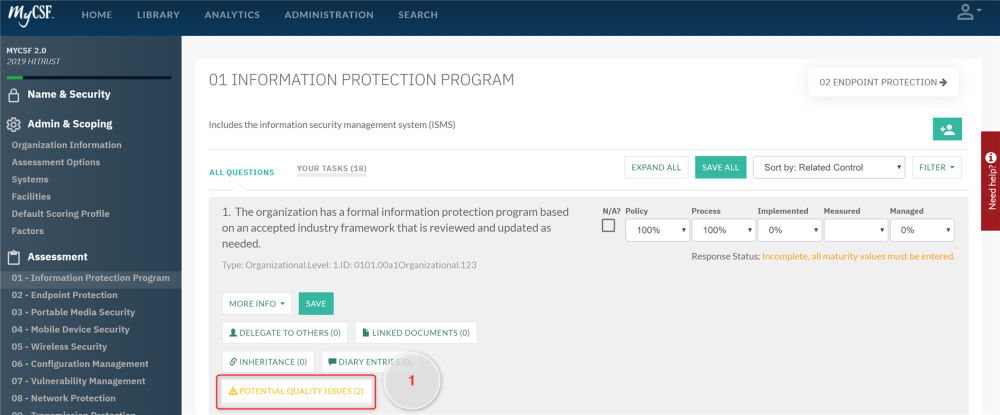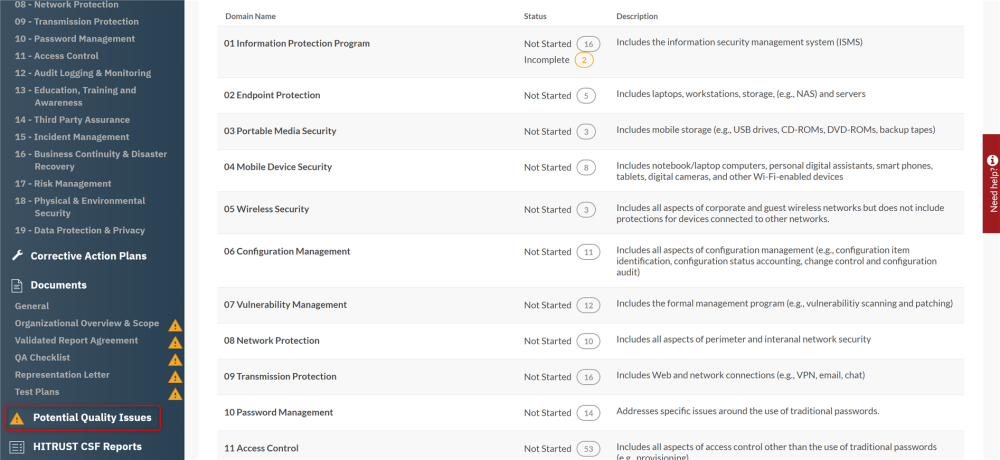There are two ways within MyCSF to view the Potential Quality Issues raised within your Assessment. The first manner is observing them on a Statement while inside an Assessment Domain. The second option is to view all of the Potential Quality Issues in a consolidated list.
- Statements with present Potential Quality Issues will be denoted with a “Caution” symbol that indicates an issue has been found.
- Clicking this icon will cause a modal to appear that will outline all of the found potential quality issues for this Statement including a remedial recommendation.
- If you wish to view all of the Potential Quality Issues in a consolidated list, press the “Potential Quality Issues” item towards the bottom of the left navigation bar.
- Once clicked, you will be rushed to the consolidated list of Potential Quality Issues found within your Assessment.