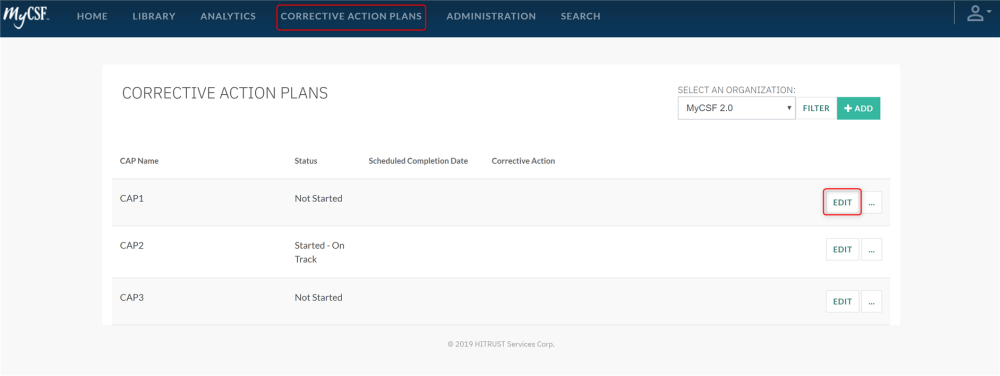As your CAPs are to be designed to be associated with the Gaps present within your Assessments, MyCSF provides a simple way through the Repository to unlink a Plan from a Statement.
- From your CAP Repository page (link), you will see a table cataloging all of the CAPs belonging to your Organization.
- For the CAP you would like to unlink, either double-click the row or press the “Edit” button and scroll to the bottom of the succeeding modal and clicking the “View Linked Statements” button.
- A table will appear indicating all of the Statements that have referenced this CAP. Press the “Unlink” button on the appropriate Statement to have it unlinked.