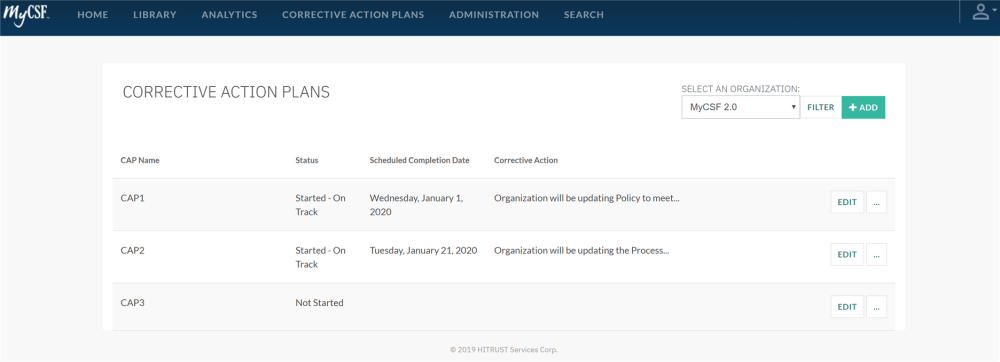There are two ways a CAP can be added to your Organization’s Repository: Either as a result of defining them within one of your Assessments or by adding them directly into the Repository. This topic will cover the latter.
- From your CAP Repository page (link), you will see a table cataloging all of the CAPs belonging to your Organization.
- Click the blue “Add” button atop of this table and fill-out the Action Plan with the necessary information.
- When completed, press “Confirm” to save the CAP to your Repository.