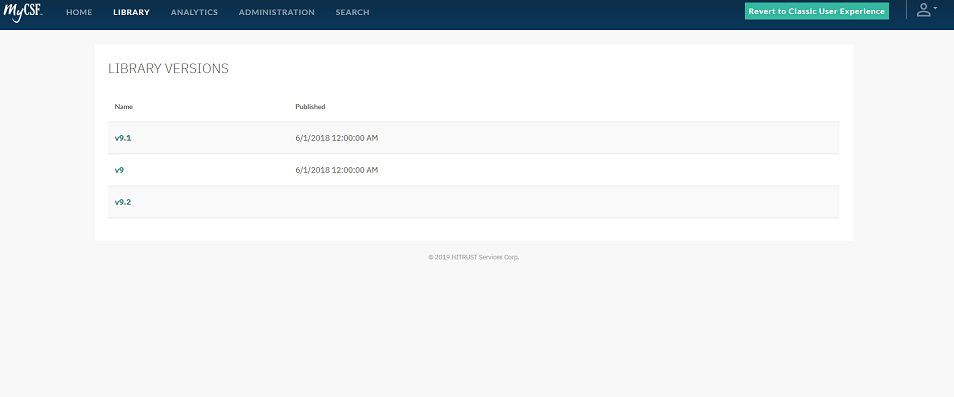Located at the top of the Menu bar, the Library can be viewed and/or exported as a template, based on the any of your downloaded versions. You can interact with the HITRUST CSF in a top to bottom structure starting from the Control Category, Control Objective, Control Reference, to Control Level.
- After authenticating through the HITRUST Portal, click on Library in the top Menu bar.
- Choose a Library version you wish to view and/or alter the contents of, stored on your network.
- Expand each of the links to view details and edit for Authoritative Source Documents, Factor Categories, CSF Control Categories, and more.