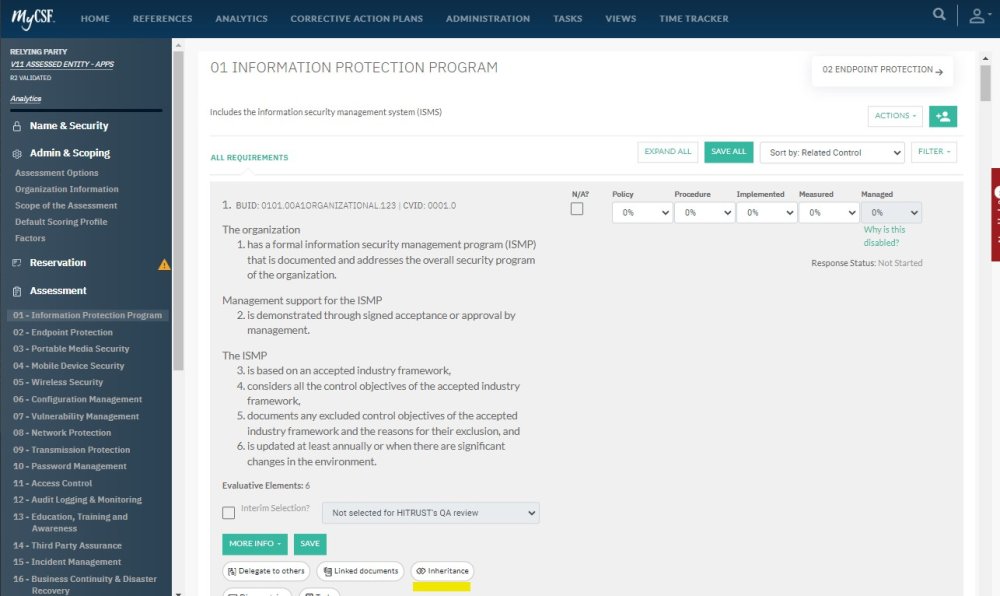1. From the Assessment Domain, expand the requirement statement view and click on the ‘Inheritance’ button (yellow underline) to open the Inheritance window.
2. From the ‘Requests’ tab within the Inheritance window, select ‘Internal’ from the drop-down for the type.
3. After selecting the ‘Internal’ type of inheritance, select the assessment name from the drop-down of “inheritable” assessments available from the same subscriber user account.
*Note: If an assessment name does not appear, then the assessment does not contain a matching control requirement that can be inherited.
4. Click Save to apply the inherited scores.
*Note: The requirement’s ‘Inheritance’ button will be color-coded with a yellow dot and hover-over tooltip to indicate the use of inheritance.