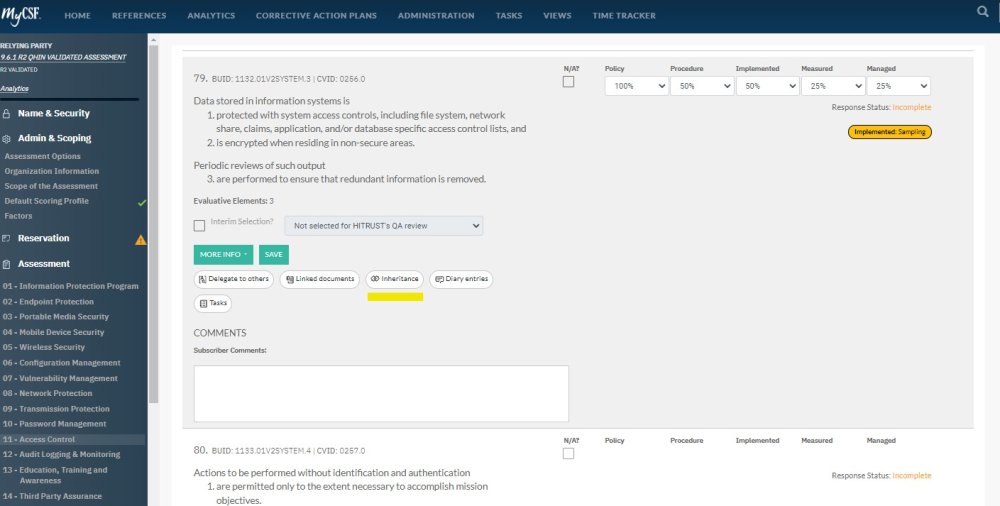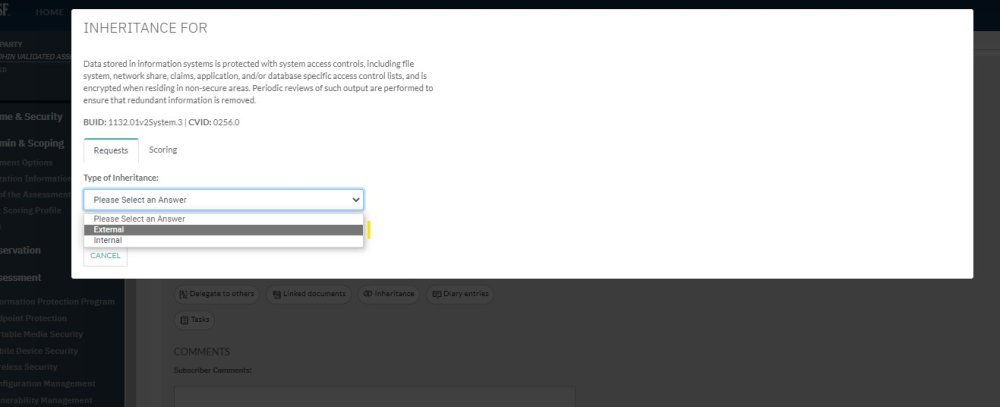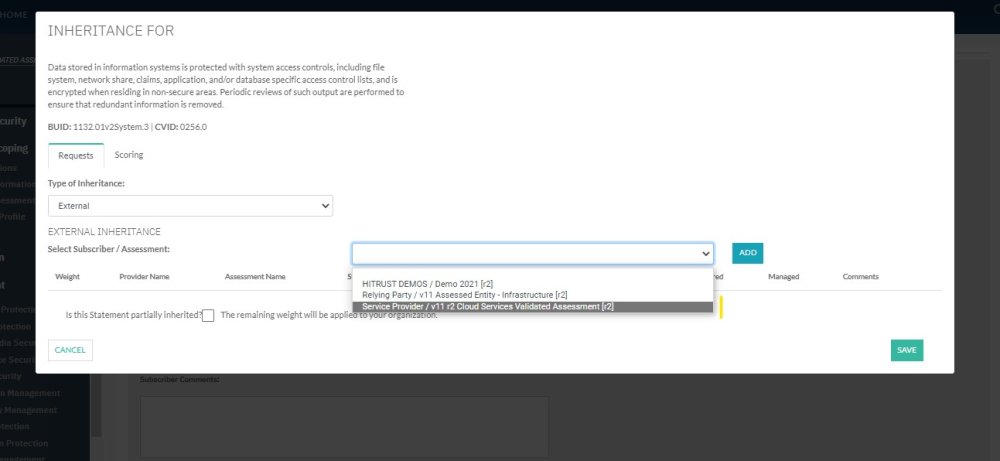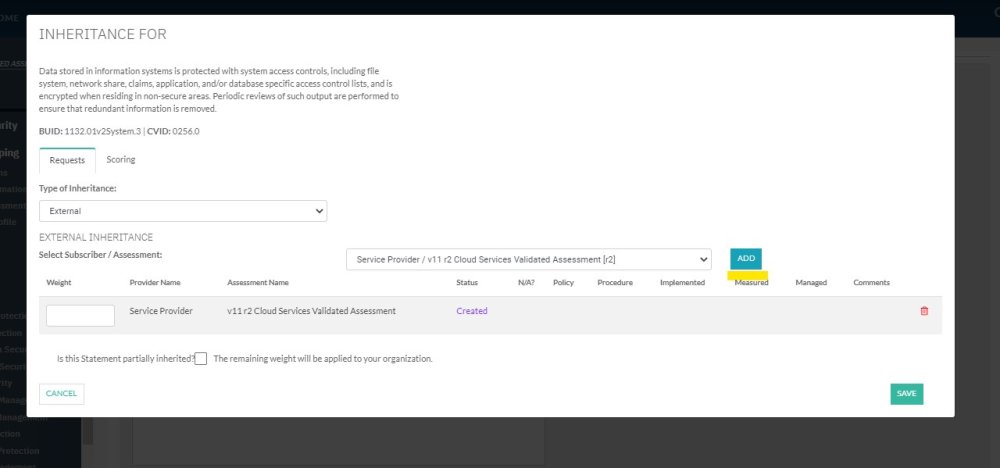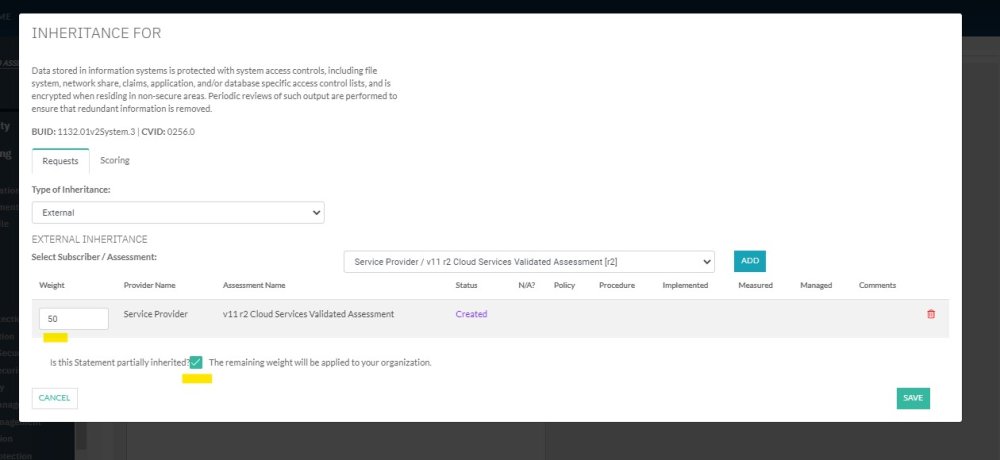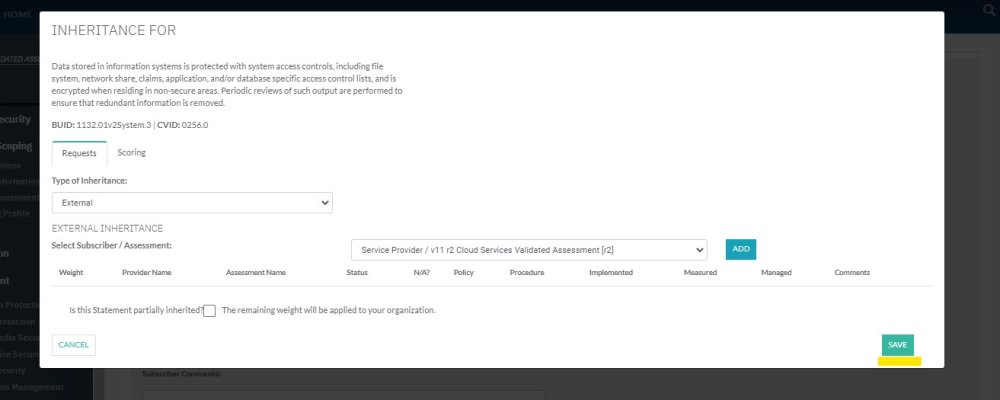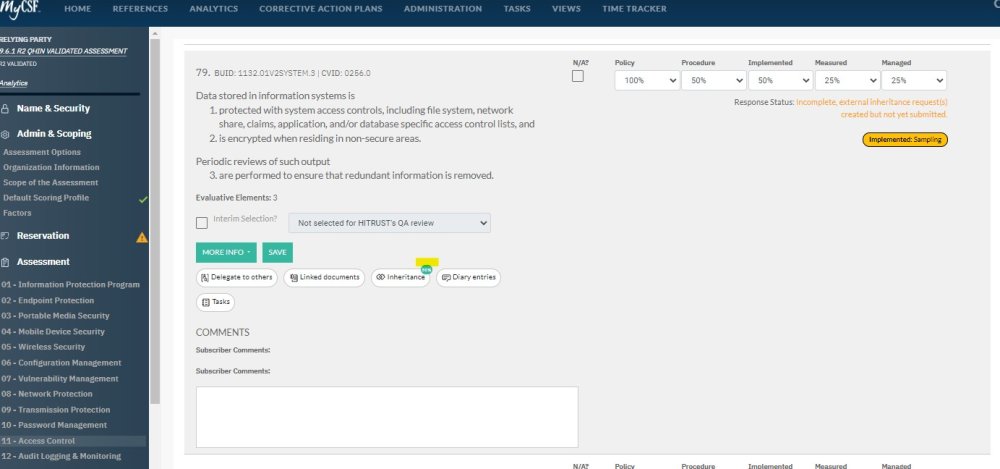1. From the Assessment Domain, expand the requirement statement view and click on the ‘Inheritance’ button to open the Inheritance Modal window.
2. From the ‘Requests’ tab within the Inheritance Modal, select ‘External’ from the drop-down for the type.
3. After selecting the ‘External’ type of inheritance, select the assessment name from the drop-down listing of published “inheritable” assessments.
*Note: If an assessment is not “inheritable”, this could be due to several factors, refer to…[missing FAQ in Assessment Handbook]
4. After selecting the assessment to inherit from, click Add to create request,
5. Enter the Weight attributed to the inherited scores and check the “Is this Statement partially inherited?” box if partial inheritance is used.
Save to create the inheritance request (not yet submitted for approval) and exit out of the Inheritance Modal window and return to the same requirement statement view of the Assessment Domain.
*Note: The ‘Inheritance’ button will show a small circle badge indicating the inheritance weight.