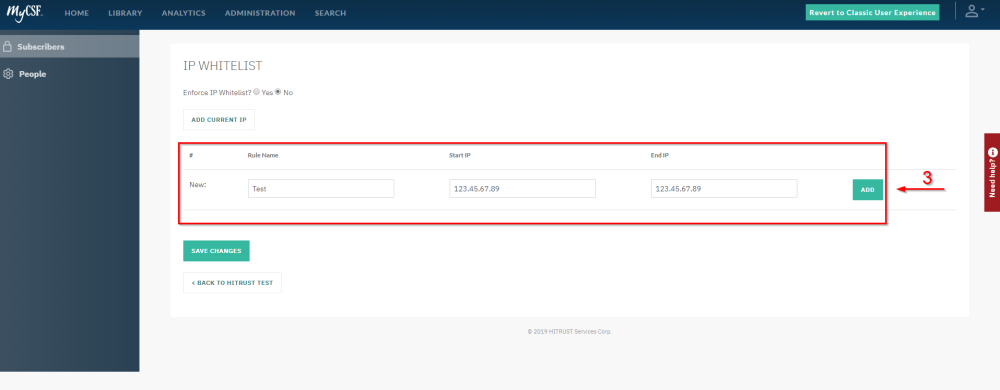The IP Whitelist can be used to allow an Organization to specify a permitted range of IP Addresses that can be used to access your Organization’s information. To enable IP restrictions, follow the steps below:
- From the Homepage, click the ‘Administration’ button at the top Menu bar or below your Subscription Information.
- Towards the bottom of your Organization’s Account, click the ‘IP Whitelist’ button.
- Enter a ‘Rule Name’ and a Start and End of the IP range desired, once entered, click the ‘Add’ button.
- Check the ‘Enforce IP Whitelist?’, then ‘Save Changes’.