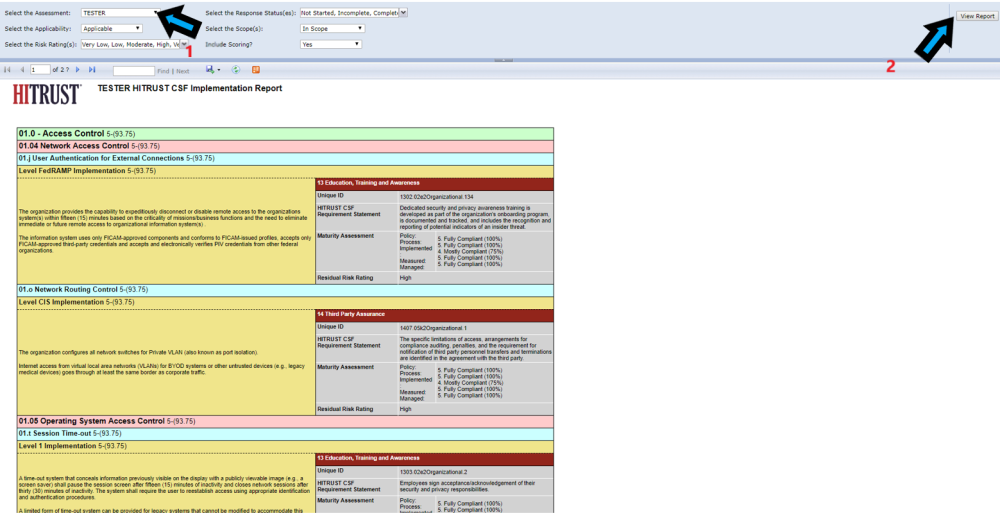Contains the responses of the HITRUST CSF Assessment categorized by the nineteen domains. This is separate from the purchasable Self-Assessment report.
- After authenticating through the ‘MyCSF Portal’, click on ‘Analytics’ in the top Menu bar.
- Once pressed, choose the option of ‘Reports’
- Select ‘Assessment with HITRUST CSF Implementation Report’ from the list of MyCSF Reports’.