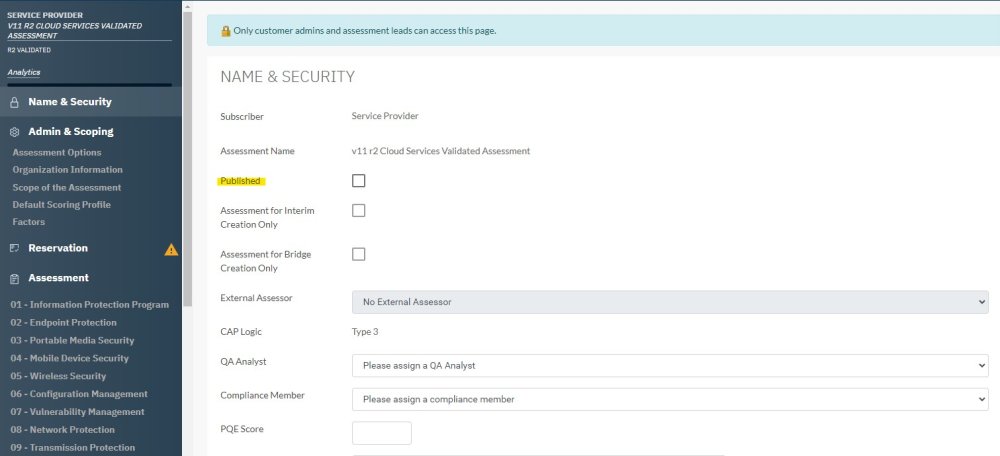From the ‘Name & Security’ pre-assessment page, check the box next to “Published” and click Confirm when prompted to agree to the Inheritance User Terms and Conditions.
A published assessment will show a banner icon with a hover-over tooltip next the assessment’s name that listed on the subscriber’s home page to indicate the assessment has been published.