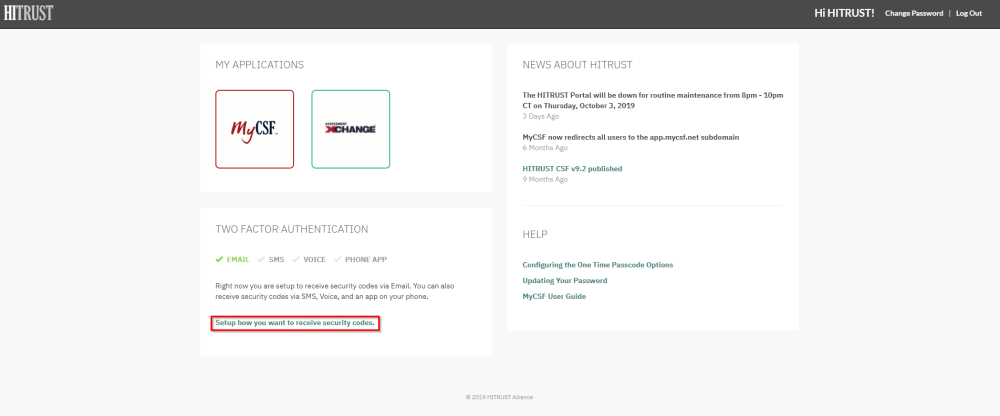After successfully authenticating to the HITRUST Portal, you will be directed to the HITRUST Portal Landing page. Follow the steps below on how to properly configure SMS and Voice two factor authentication.
- From the HITRUST Portal, click the link “Setup how you want to receive security codes”.
- Enter a phone number for receiving SMS messages and/or voice calls.
- Lastly, click the ‘Save Phone Numbers’ button.