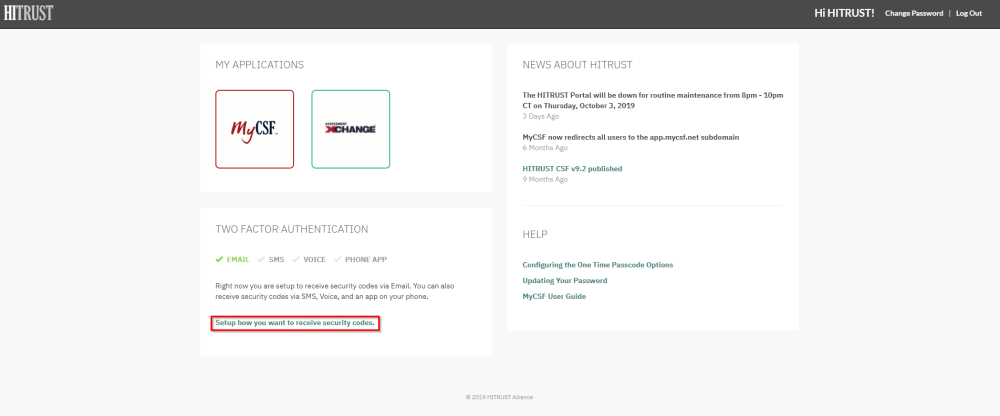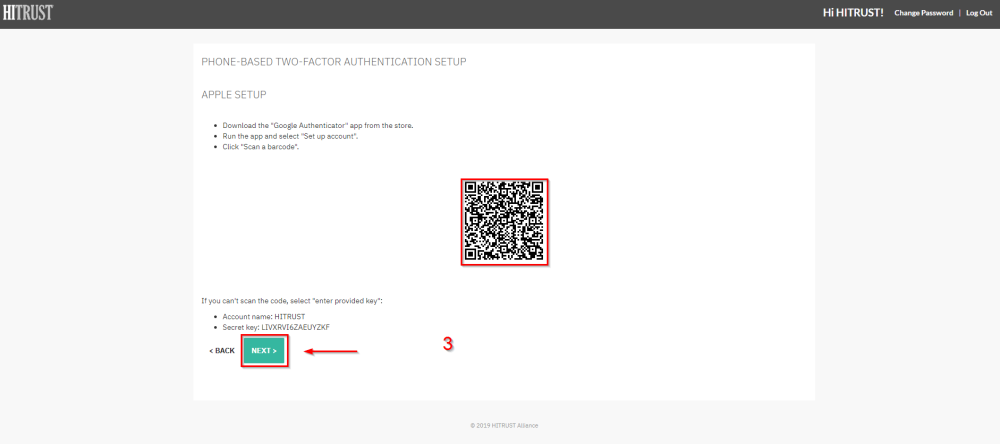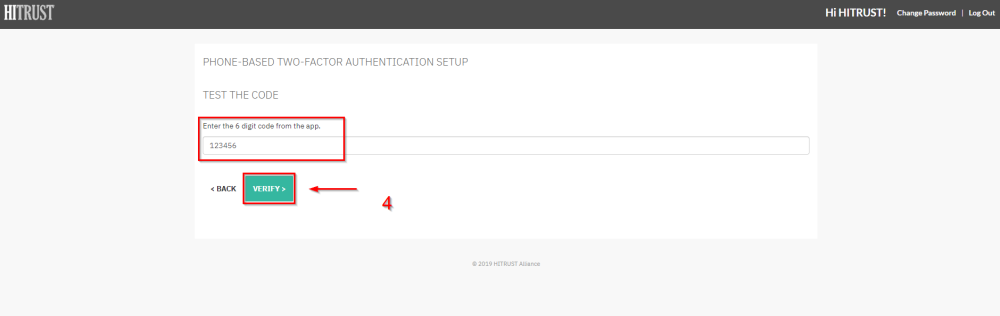After successfully authenticating to the HITRUST Portal, you will be directed to the HITRUST Portal Landing page. Follow the steps below on how to properly configure time-based two factor authentication.
- From the HITRUST Portal, click the link “Setup how you want to receive security codes”.
- Select what kind of mobile device you have and click the ‘Continue With Authentication’ button.
- From your mobile device, download any time-based authenticator app (e.g. Google Authenticator, Authy) app from the app store and set up your account. Once configured, scan the barcode and click the ‘Next’ button.
- To ensure this was configured properly, enter the 6-digit code from the authenticator app and click the ‘Verify’ button.