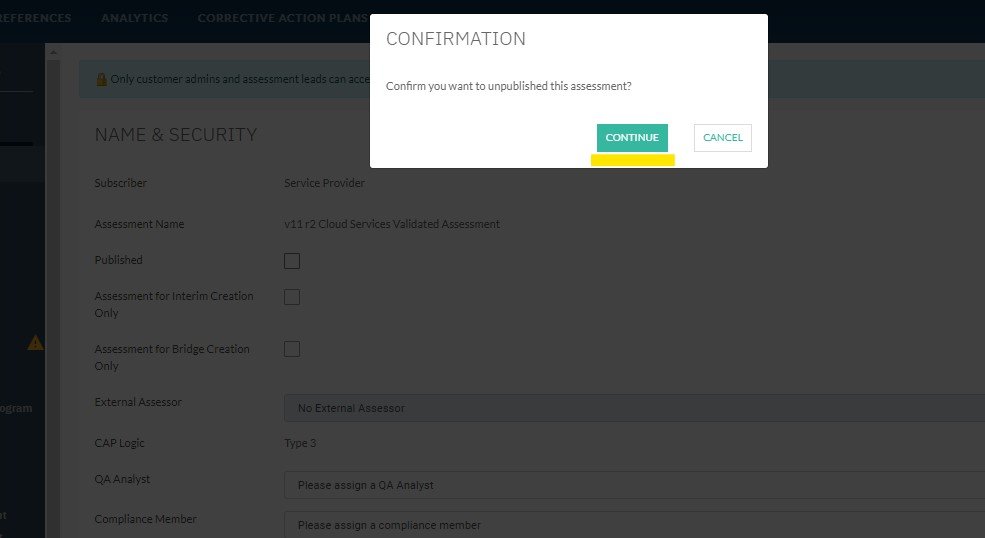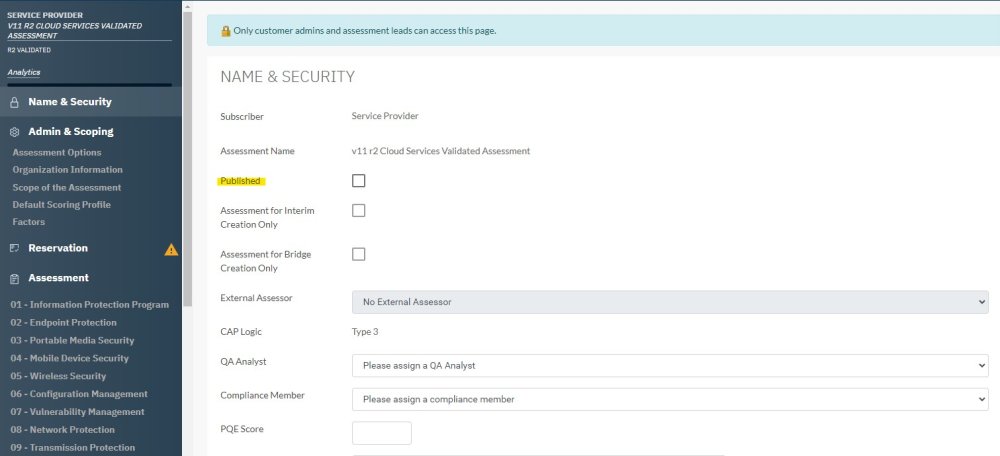From the ‘Name & Security’ pre-assessment page, uncheck the box next to “Published” and click Confirm when prompted.
*Note: The system will automatically unpublish an assessment on its date of expiration—for the r2 Certification: the 2-year anniversary of the assessment’s final report date or if the interim assessment is not completed by the 1-year anniversary of the assessment’s final report date; or for r2 Validated (Uncertified) and i1 and e1 Certifications: the 1-year anniversary of the assessment’s final report date.