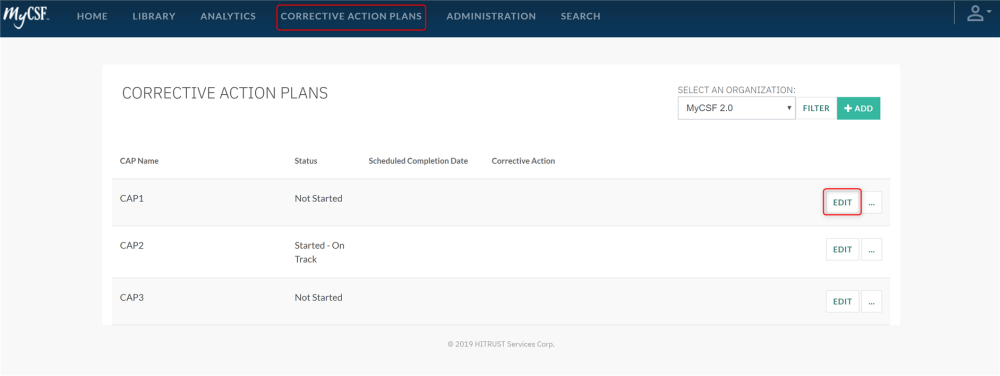For CAPs that have already been created, MyCSF allows you to easily make changes to this CAP either to record progress or refine the information currently documented.
- From your CAP Repository page (link), you will see a table cataloging all of the CAPs belonging to your Organization.
- For the CAP you would like to change, either double-click the row or press the “Edit” button.
- A Modal will appear enabling you to make changes to any of your CAP’s characteristics. Press “Confirm” to save.