Keep track of the users who have answered an Assessment Statement by accessing the Assessment Statement Log. MyCSF archives who modified a statement and when they did it.
- From the Assessment Domain, click on the Assessment Statement you wish to view the ‘Assessment Statement Log’.
- Click on ‘More Info’ dropdown and choose ‘Assessment Statement Log’.

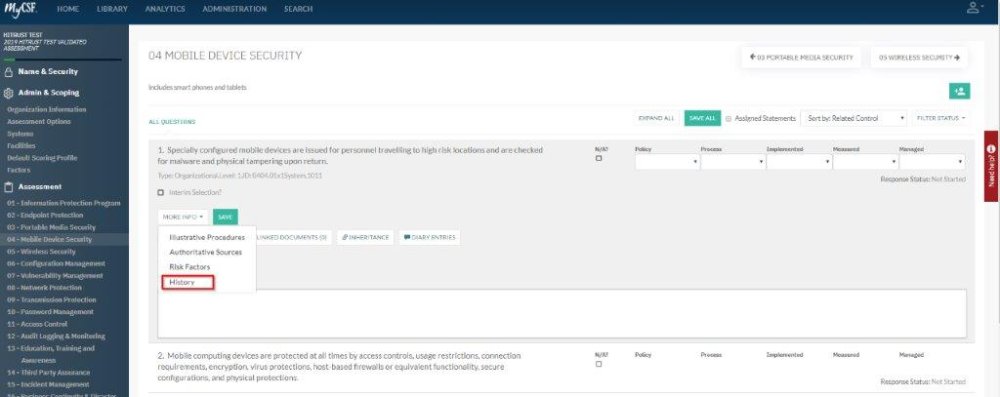
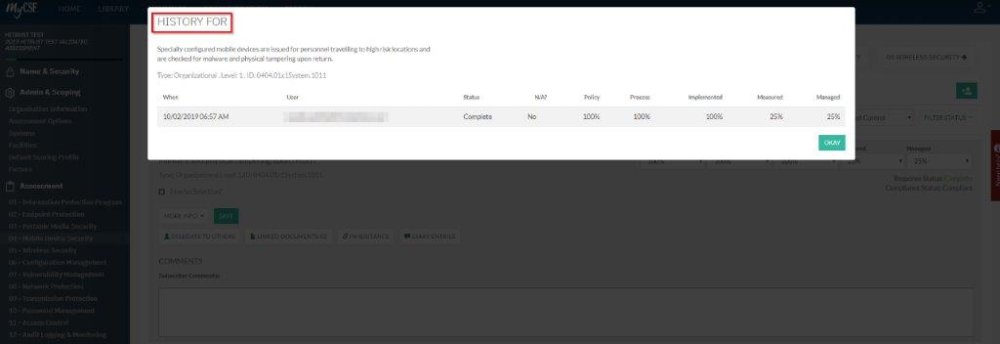
Post your comment on this topic.