To create inheritance requests using the offline assessment, first generate the offline assessment worksheet using the process outlined in the Creating an Offline Assessment section of the User Guide.
Locate and click the “Inheritance” tab in the Offline Assessment.
The Inheritance tab is organized into four columns as follows:
- Request Status – shows whether inheritance requests have been Applied or Created in the current assessment object
- Baseline Unique ID (BUID) – the unique identifier for the requirement statement
- Inherited Assessment – the assessment from which scores are inherited for the requirement statement
- Weight – the percentage weight applied to the inherited scores
Follow these steps to create an Inheritance Request in the Offline Assessment:
1. Select a published assessment object to inherit from in the dropdown menu
2. Enter the BUID identifier for the requirement statement you wish to inherit
3. Enter the weighting value for the inherited scores
4. Import the offline assessment into MyCSF using the Import option in the Offline Assessment tab
Finally, follow the steps to submit to external assessment object for approval as documented in How to Submit External Inheritance Requests for Approval
*Note 1: to skip the manual inheritance approval steps (1) in the Inheritance Submission screen, check the box next to “Immediately apply all external inheritance requests upon approval by the external inheritance provider.” and (2) in the Importing options screen, check the box next to “Send all newly created external inheritance requests to the external inheritance provider(s)”.
*Note 2: The Inheritance Request will fail if one or more of the following conditions exist:
a) The requirement does not exist in the specified inherited assessment
b) No requirement with a matching Baseline Unique ID exists in the current / inheriting assessment
c) The requested weights, alone or in combination with other inheritance requests originating from the assessment, exceed 100%
d) A non-numeric value was found in the weight field
e) A blank cell exists in the Offline Assessment row



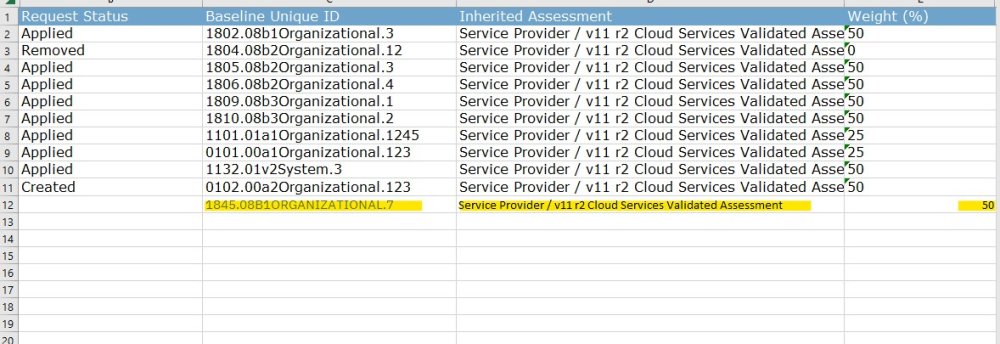
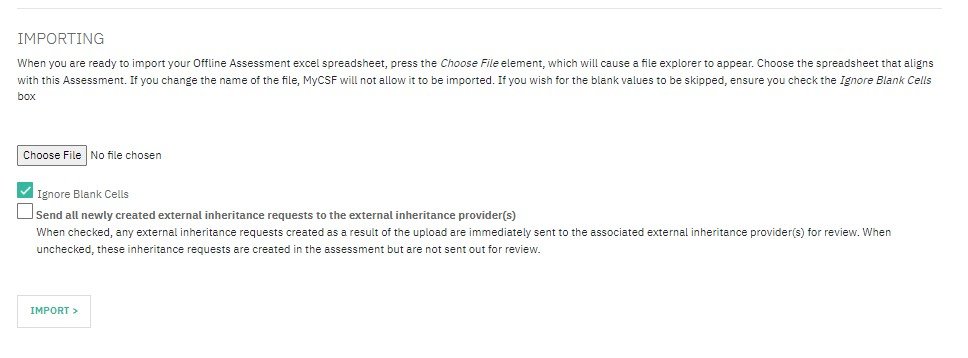


Post your comment on this topic.