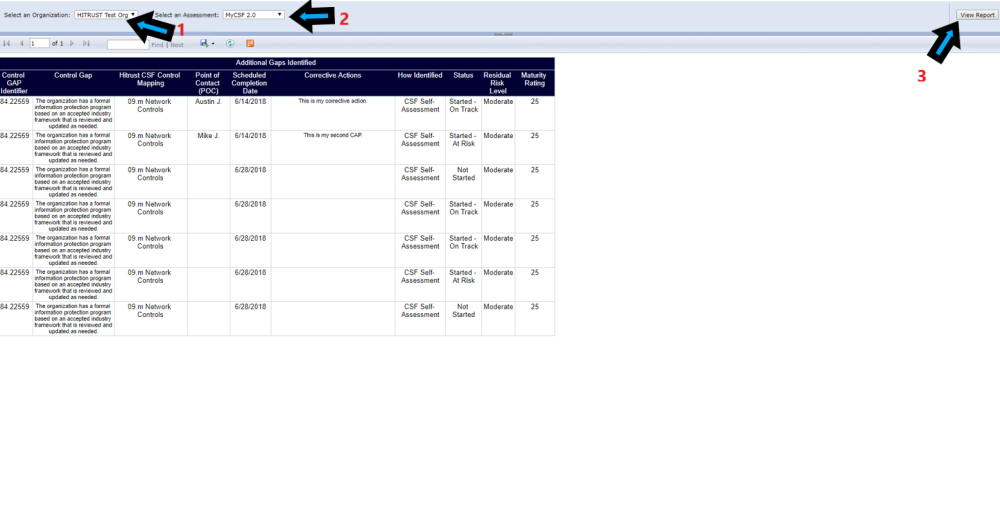Find the CAP Inputs that you entered in your Adding a CAP function as well as the Control specified for each CAP.
- After authenticating through the ‘MyCSF Portal’, click on ‘Analytics’ in the top Menu bar.
- Once pressed, choose the option of ‘Reports’
- Select ‘QA Progress Report’ from the list of MyCSF Reports’.