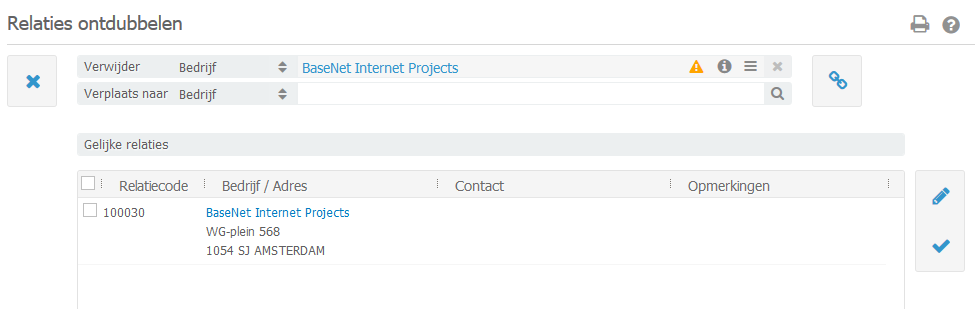It may occur that a contact has been entered twice and that you (even though not aware at the time) have linked clocked hours and correspondence to both contacts. This can be undone if you follow certain steps.
Go to contact management -> contact, click on the three horizontal lines and choose “merge” -> you are now asked which contact/ company’s history you wish to merge.
If you enter a contact in the form of a private person/ or a company and subsequently check the box, the contact will be merged with the selected contact in its entirety.
- This is only an informative notice. When clicking ‘OK’ all hours and correspondence will be added to the selected contact.
- Make a selection of two company contacts and click Merge. The following window will appear: