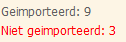During the import of contacts the system automatically performs a check in regards to the contents of the imported file in question. Fields which have been incorrectly added will be declined. After the import, any erroneous fields (if applicable) will be shown as displayed below:
In this example someone attempted to import 76 items. As a result 75 items/ fields imported successfully and 1 item/ field was unsuccessful. By clicking the (red) link an Excel sheet will be opened containing the erroneous object(s). The first column specifies (as far as possible) why this item/ field was unsuccessfully imported. The template can subsequently be amended in order to import a second batch containing only the previously failed imported items/ fields.
Click on a field and then on Delete in order to undo an import.